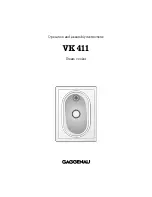Slow release of pressure
- l
et pressure drop of its own accord
This method is used when cooking foods such as meats, soups, and grains. When cooking time is up,
keep the pressure release valve in the „
Sealing
“ position. Let the pressure cooker cool until the blue
safety floating valve drops.
CLEANING
After every use:
1.
Unplug power cord from wall outlet and then from pressure cooker. Allow cooker to cool
completely before cleaning.
2.
After each use, disassemble and clean the top lid, metal filter, and check the silicone sealing ring.
If the vent filter is dirty or contains dirt, clean it.
3.
Wash the parts in warm, soapy water. Do not put these parts in the dishwasher.
4.
Clean the vent pipe if it is blocked or partially blocked.
5.
Thoroughly dry all parts.
6.
Remove the removable inner pot and wash the pot in warm water with a mild detergent. This pot
is also dishwasher safe.
7.
Do not allow liquid to enter the pressure cooker body.
WARNING!
Never put liquid into the pressure cooker itself or immerse it in water. Always make
sure that the device is completely dry before use.
QUESTIONS AND ANSWERS
What does it mean when E3 appears in the display window and the unit stops working?
The cooker has overheated. You likely operated the unit in pressure cooking mode with
insufficient or no liquid. If this occurs, unplug the unit and allow it to cool. Then remove the
cover and add liquid to the cooker. Plug the unit back in, place the cover on, and reprogram the
cooker.
What does it mean when E1, E2, E4, or E5 appear in the display window and the unit stops
working?
E1: Sensor error, E2: Short circuit, E4: Low pressure sensor error.
Contact TESLA service department.
Sometimes when pressure cooking, I notice beads of moisture forming in the area of the
pressure release valve. I also sometimes hear what sounds like escaping steam prior to the
point in time that the timer begins to count down. Is there something I am doing wrong?
No. Both are normal and can be expected as part of pressure cooking.
I pressed the wrong button by accident and the cooker is not allowing me to press the right
one. What can I do?
Press „
Keep warm/Cancel
“ button. This will enable you to start over and press the correct
button.
When I tried to adjust the time, it did not change. What am I doing wrong?
You did not adjust the time within the first six seconds. Press „
Keep warm/Cancel
“ and begin
Summary of Contents for EliteCook K70
Page 1: ...TESLA EliteCook K70...
Page 38: ......