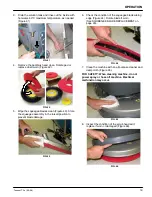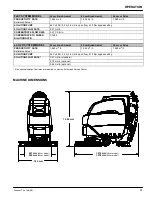OPERATION
22
Tennant T3e (11--08)
5. Press and release the ec--H2O module flush switch
to start the flush cycle (Figure 55). The module is
located under the recover tank.
NOTE:
The module will automatically shut off when the
flush cycle is complete (approx. 7 minutes). The
module must run the full 7 minute cycle in order to
reset the system indicator light and alarm.
Repeat flush procedure if the ec--H2O module does
not reset. If module fails to reset, contact an
Authorized Service Center.
FIG. 55
SQUEEGEE BLADE REPLACEMENT
Each squeegee blade has four wiping edges. When the
blades become worn, simply rotate the blades
end-for-end or top-to-bottom for a new wiping edge.
Replace blade if all four edges are worn.
1. Remove the squeegee assembly from the machine.
2. Loosen the band clamp and remove the band from
the squeegee assembly (Figure 56).
FIG. 56
3. Rotate the rear blade to a new wiping edge and
reinstall the band. Make sure the notched edge of
the band is facing downward (Figure 57).
FIG. 57
4. To replace the front blade, remove the rear band
and fully loosen the four squeegee assembly
knobs, do not remove the knobs. Lift and tilt the
retainer plate to access the front blade
(Figure 58). Rotate the front blade to a new wiping
edge and return the retainer plate. Make sure the
retainer plate tabs engage the blade slots. Reinstall
the band then retighten the knobs.
Retainer Plate
FIG. 58