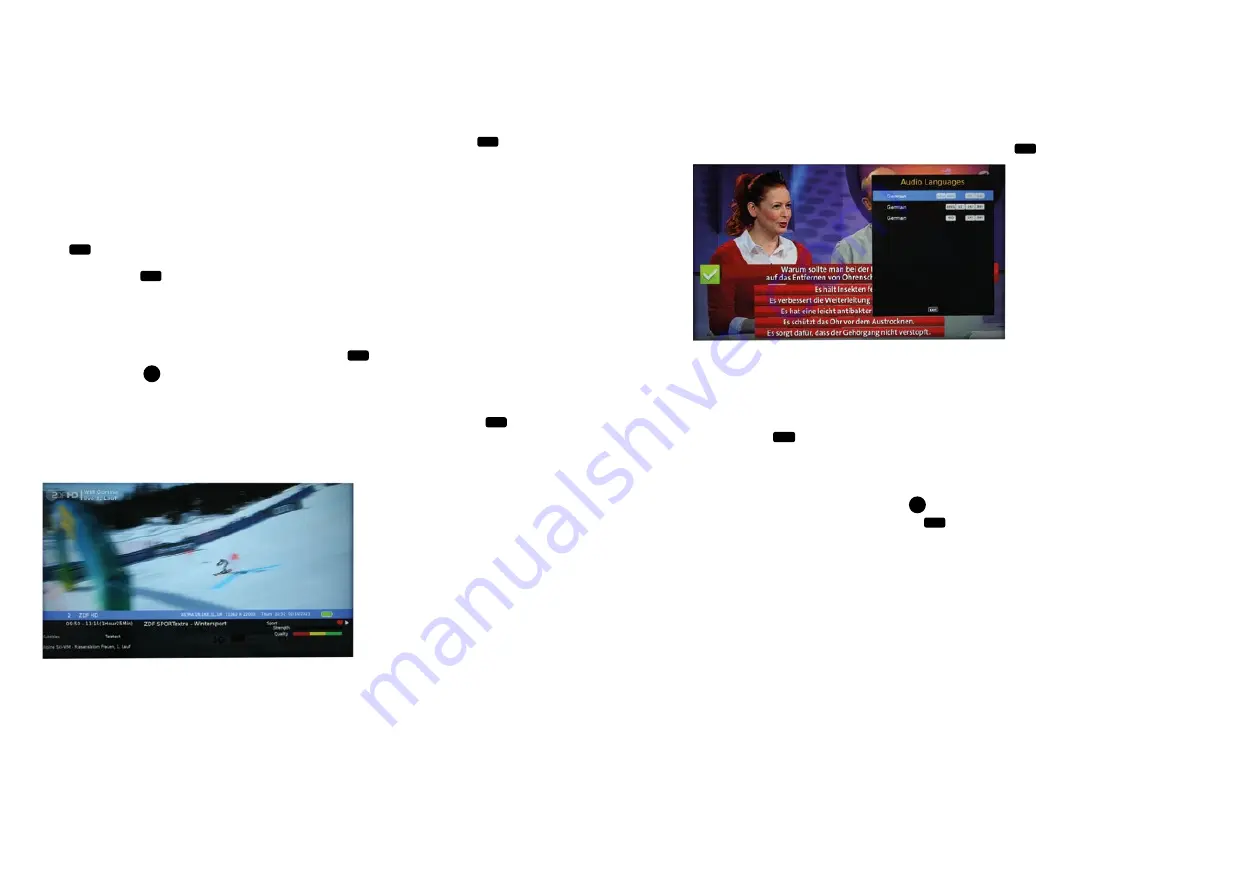
42
43
3. OPERATION OF THE “OYSTER
®
SMART TV”
AUDIO
You can select the language and sound track by pressing the button
AUDIO
.
ELECTRONIC PROGRAMME GUIDE
The electronic programme guide (EPG) supplies information on ongoing and future broadcasts of the selected
channel.
Press the button
EPG
to start the programme guide.
Navigate through the channels and broadcasts with up / down or PAGE+PAGE-. Press to go to the next events in
the EPG. The range of the EPG can vary depending on channel. (max. 7 days).
You can change to the selected channel with
OK
; however this only works on the first event in the EPG as the
other events have not started yet. Press Guide or
EXIT
to quit the programme guide.
3. OPERATION OF THE “OYSTER
®
SMART TV”
MIX
Once you have called up the video text, you can make it transparent by pressing the button
TEXT
again; the
programme can simultaneously be seen in the background.
SUBTITLE
Please select page 150 of the video text to display subtitles during the normal TV programme. If the broadcast
supports subtitles, these will be shown at the bottom edge of the screen.
Press
EXIT
to quit video text mode.
Pressing the button
SUBT
will also take you to the Subtitle drop-down menu.
SUBTITLE (SEE OPTIONS):
Listening with subtitle- an additional, descriptive subtitle service. (Depending on the broadcast)
If a channel offers subtitles, you can select them via the button
SUBT
. You can select the desired language and
then confirm it with
OK
.
PROGRAMME INFORMATION
You can call up information provided by the channel you are currently watching via the button
INFO
. The follow-
ing screen shows a typical programme information.
You can also select programme information for subsequent broadcasts.


















