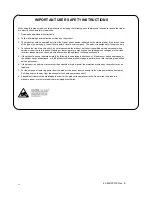ISDN Line Simulator User’s Manual
40-400-00012, Rev. E
5
using the configuration interface on a PC connected to the RS-
232 port. Then reconnect your devices. If you move a device
from one port to another, its SPID and DN must be
reprogrammed using available numbers from Table 1. You do
not need to restart simulation if you change a device’s SPID or
DN when it remains at the same port.
IMPORTANT: Some devices let you change the ISDN protocol to
support the type of ISDN switch the telephone company has installed. If
you change your device’s protocol, you must change the Simulator’s
Switch Type configuration to match. If you change any one device’s
ISDN protocol, then all devices connected to the Simulator must be
configured for that protocol.
Step 16
Now you can operate your devices as recommended by the
manufacturer.
ILS-2000 Operation
In general, your ISDN-BRI device will operate the same as conventional
telephone equipment, with the obvious exceptions that call processing occurs
more rapidly and that voice, high-speed data, and packet mode data may be
sent and received simultaneously.
To call from one device to another, you must connect at least two devices to
the Simulator. To place a call from device 1 to device 2, dial either the local
DN or long distance DN associated with device 2. For example, to call from
device 1 (DN= 835-8661) to device 2 dial the local Directory Number 835-
8662 or the long distance number 1-800-835-8662.
If you dial one of the valid Directory Numbers, but no device was assigned to
that number, you will hear a ringing tone. If you dial a number assigned to a
device that is unable to accept the call, you will hear busy tone and be
disconnected after approximately 45 seconds. If you dial a number that is
invalid, you will hear a reorder tone (fast busy signal), which means the
Directory Number is not in service.
If you dial the number correctly and the device is able to accept the call, the
called device begins alerting (rings). When the call is answered, a connection
is established between the devices. You may then talk, transfer files, share
computer applications, video conference, exchange e-mail, or perform any
other service or feature your ISDN-BRI devices or computer applications
support.
If your device supports putting a call on hold or placing multiple calls, you can
make additional calls to other devices. You can also make calls in either
direction. When you have completed the demonstration, hang up all calls to
release their resources.
ISDN-BRI supports up to two connected voice and/or data calls on one line
using the B Channels. More than two calls may be present, but any call
exceeding the limit of two
connected
calls must be placed on hold. Some