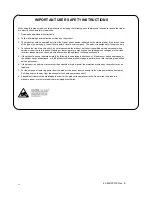ISDN Line Simulator User’s Manual
40-400-00012, Rev. E
4
Step 12
Next, you may be instructed to program one or more
identification numbers into your communications device or
computer application. The numbers may be a Service Profile
ID (SPID) and sometimes a telephone number (Directory
Number or DN). The Simulator, like an ISDN switch, expects
specific SPID’s and DN’s to be assigned to any particular port.
When programming these numbers into your communications
device, you must assign the number(s) listed in the following
table:
First device at Port 1:
SPID 0835866101
DN
835-8661
(1-800-835-8661)
Second device at Port 1:
SPID 0835866301
DN
835-8663
(1-800-835-8663)
First device at Port 2:
SPID 0835866201
DN
835-8662
(1-800-835-8662)
Second device at Port 2:
SPID 0835866401
DN
835-8664
(1-800-835-8664)
NOTE: Not all communications devices are programmed with a SPID or
DN. Some devices need an additional number called a Terminal
Endpoint Identifier (TEI). If you must assign a TEI, use a different
number (between 1 and 63) for each device you connect to the
Simulator. If automatic TEI assignment is a selectable option, choose it.
In short, follow the instructions for your device, using the numbers
listed above, when applicable.
Step 13
After any identification numbers are programmed into your
device, it notifies the Simulator using an initialization
procedure. If the procedure is successful, and your device is
connected to the U interface, the U-SYNC LED will light after
synchronization is complete.
NOTE: If the U-SYNC LED does not turn on, the device may need to be
rebooted or momentarily disconnected (powered down) and
reconnected to make it initialize. If the device did not require SPID
programming, the U-SYNC LED may not turn on until you place your
first call.
Step 14
Repeat the above steps for additional devices. The Simulator
provides power for up to four communications devices and two
NT-1’s. Each communications device must be programmed
with a different SPID and/or DN.
Step 15
If you later need to rearrange the connections between the
Simulator and your devices, disconnect the devices from the
Simulator. Restart the unit by either repowering the unit or