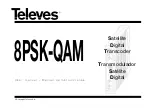14
User manual
8PSK-QAM
selected in section 5.2.a, as it will be
selected automatically according to the
automatic connection table.
Otherwise (in normal mode), 16, 32, 64, 128
or 256QAM may be selected. It is important
to bear in mind that the maximum symbol
rate in QAM is 7.2 Mbaud.
For example:
Input symbol rate: 27.5 Mbaud
Input Viterbi code: 3/4
Selec. Modulation Format: 32QAM
Symbol rate in 32QAM=
(27.5 x 2 x 3/4)/5= 8.25 Mbaud
This symbol rate is higher than the
maximum of 7.2 Mbaud, meaning that a
higher modulation format must be chosen:
64QAM or 128QAM. For example, if we
select 64QAM, the symbol rate for the
previous values will be 6.875 Mbaud, and
5.893 Mbaud for 128QAM.
The next parameter, spectrum inversion (IQ),
makes it possible to change the IQ
modulation format to normal or inverted.
Output level with range from 00 to 99.
To change the QAM modulation order,
spectrum inversion and output level, press
the
key until the required parameter
flashes. Change using the
and
keys.
c.- Measurement menu
This menu shows the following information:
Carrier/Input Signal Noise Ratio, which
indicates the quality of the input signal.
To guarantee correct functioning, we
recommend leaving the unit configured with
a minimum C/N of 11dB.
MONITOR
C/N: 12.4dB
QAM: 6.875Mb
Temp.:42.0ºC
The next parameter shows the QAM symbol
rate of the output signal. This figure is useful
when programming some IRDs.
If the QAM modulator is not connected, the
message “
QAM: unlock
” will be shown.
Internal Temperature shows the temperature
inside the 8PSK module in Centigrade.
As it is a read-only menu, neither
nor
and
keys are operative.