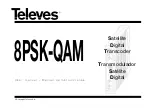13
User manual
8PSK-QAM
ENGLISH
a.- Input menu
The first main menu shows the 8PSK-QAM
input frequency and symbol rate (baud rate),
as well as the LNB power selection.
The input frequency range is 950-2150 MHz,
and the symbol rate is 10.000 to 30.000
Kbaud.
The power options for the LNB are
0V
,
13v
22 KHz
,
13v
,
17v 22KHZ
and
17 v
.
To change the frequency or symbol rate,
press the
key until the cursor is over the
selected digit. Change using the
and
keys.
To change the selection of the LNB power,
press the
key until the required parameter
flashes. Change using the
and
keys.
INPUT
Freq:1137MHz
27.500 KBaud
LNB:13v22KH
Note
: The symbol rate will not be shown if
the “Auto Config” option on the
extended menu is activated (see
section 5.2.a).
b.- Output menu
The next menu is used to change the output
parameters.
The output frequency shows a permitted
range of values from 46 to 862 Mhz.
To change the output frequency, press the
key until the cursor is over the selected
digit. Change using the
and
keys.
The QAM modulation order will not be
shown if the “Auto Config” option is
OUTPUT
Freq: 474MHz
256QAM IQinv
Level: 99
5. - PROGRAMMING PROCEDURE
5.1.- MAIN MENU
Insert the programmer in the front
programming connector of the 8PSK-QAM
module ("PRGM"). First the version of the
programmer firmware appears:
Then the version of the 8PSK-QAM firmware
is shown:
PCT
firmware
version
------------
V:x.xx
Unit
firmware
version:
V:x.xx