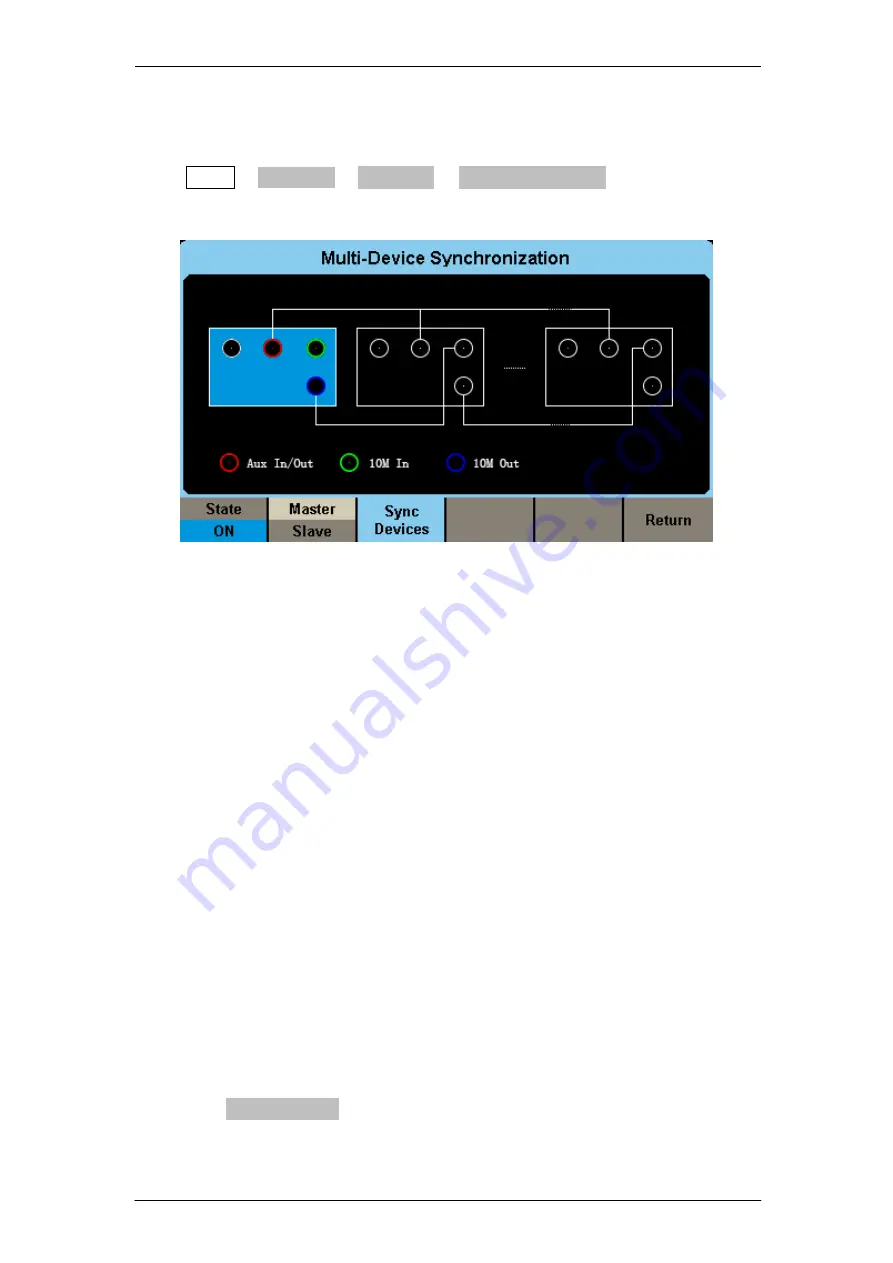
143
2.7.11 Multi-Device Synchronization
Press Utility → Page 1/3 → Page 2/3 → Multi-Device Sync to set the function,
as shown in Figure 2-105.
Synchronization of the frequency and alignment of the phase can be
realized between two or more T3AFG instruments by utilizing the Multi-
Device Sync function.
The operation steps are as follows:
1. After entering Multi-Device Sync setting interface, set the "State" to "ON"
for all instruments.
2. Set one of the generator as "Master" and the others as "Slave".
3. Connect the [Aux In/Out] of the Master to the [Aux In/Out] connectors of
the Slave(s).
4. Connect the [10 MHz Out] connector of the Master to the [10MHz In]
connector of the first Slave, and then connect the [10 MHz Out] connector
of the first Slave to the [10MHz In] connector of the second slave, etc.
5. Set the same output frequency for all the generators.
6. Press Sync Devices on the Master to apply synchronization.
Figure 2-105 Multi-Device Sync Interface






























