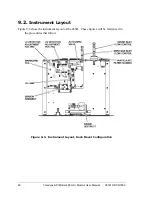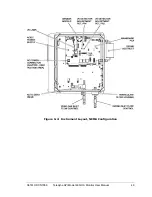62
Teledyne API Model 465H O
3
Monitor User Manual
06161H DCN7969
10.2.4.1.
Pressure Too High
a.
The gas inlet pressure is too high. Verify that the ozone gas and zero gas
delivery pressure is regulated to between 9 and 18 psig (high pressure
error occurs when pressure exceeds 18 psig).
b.
Something is restricting the flow in the monitor. Check for restriction in
the exhaust gas line. Check for kinked or obstructed tubing inside the
monitor.
c.
The pressure sensor has failed or drifted. To check the pressure sensor,
disconnect the input gas and allow the monitor pressure to read ambient
pressure. On the mainboard PCA measure the voltage between Ground
(TP3) and the pressure signal (TP8.) This voltage should read between
1.15 – 1.34 V when measuring ambient (atmospheric) pressure. If the
voltage is outside this range, then the pressure sensor should be replaced.
10.2.4.2.
Pressure Too Low
a.
The exhaust line is connected to a vacuum source. Disconnect exhaust
line and see if pressure returns to specified range.
b.
The pressure sensor has failed or drifted. To check the pressure
sensor, disconnect the input gas and allow the monitor pressure to read
ambient pressure. On the mainboard PCA measure the voltage
between Ground (TP3) and the pressure signal (TP8.) This voltage
should read between 1.15 – 1.34 V when measuring ambient
(atmospheric) pressure. If the voltage is outside this range, then the
pressure sensor should be replaced. Contact Teledyne API Technical
Spport for assistance.
Summary of Contents for 465H
Page 2: ......