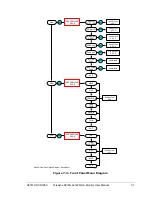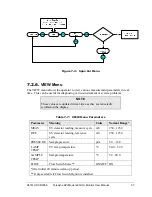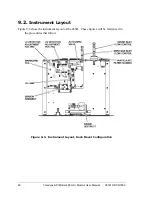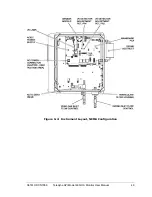06161H DCN7969
Teledyne API Model 465H O
3
Monitor User Manual
37
Figure 7-4: Span Cal Menu
7.2.6.
VIEW Menu
The VIEW menu allows the operator to view various measurement parameters in real-
time. This can be useful for diagnosing various instrument or system problems.
Table 7-7: VIEW Menu Parameters
Parameter
Meaning
Units
Normal Range*
MEAS
UV detector reading, measure cycle mV
250 – 1230
REF
UV detector reading, reference
cycle
mV
250 – 1230
PRESSURE Sample pressure
psia
9.0 – 18.0
LAMP
TEMP
UV lamp temperature
ºC
50.0 – 52.0
SAMPLE
TEMP
Sample temperature
ºC
5.0 –50.0
FLOW
Flow Switch State **
ON/OFF ON
*After initial 20 minute warm-up period.
** Only available if Flow Switch Option is installed.
NOTE
These values are updated in real-time as they are repeatedly
scrolled on the display.
Summary of Contents for 465H
Page 2: ......