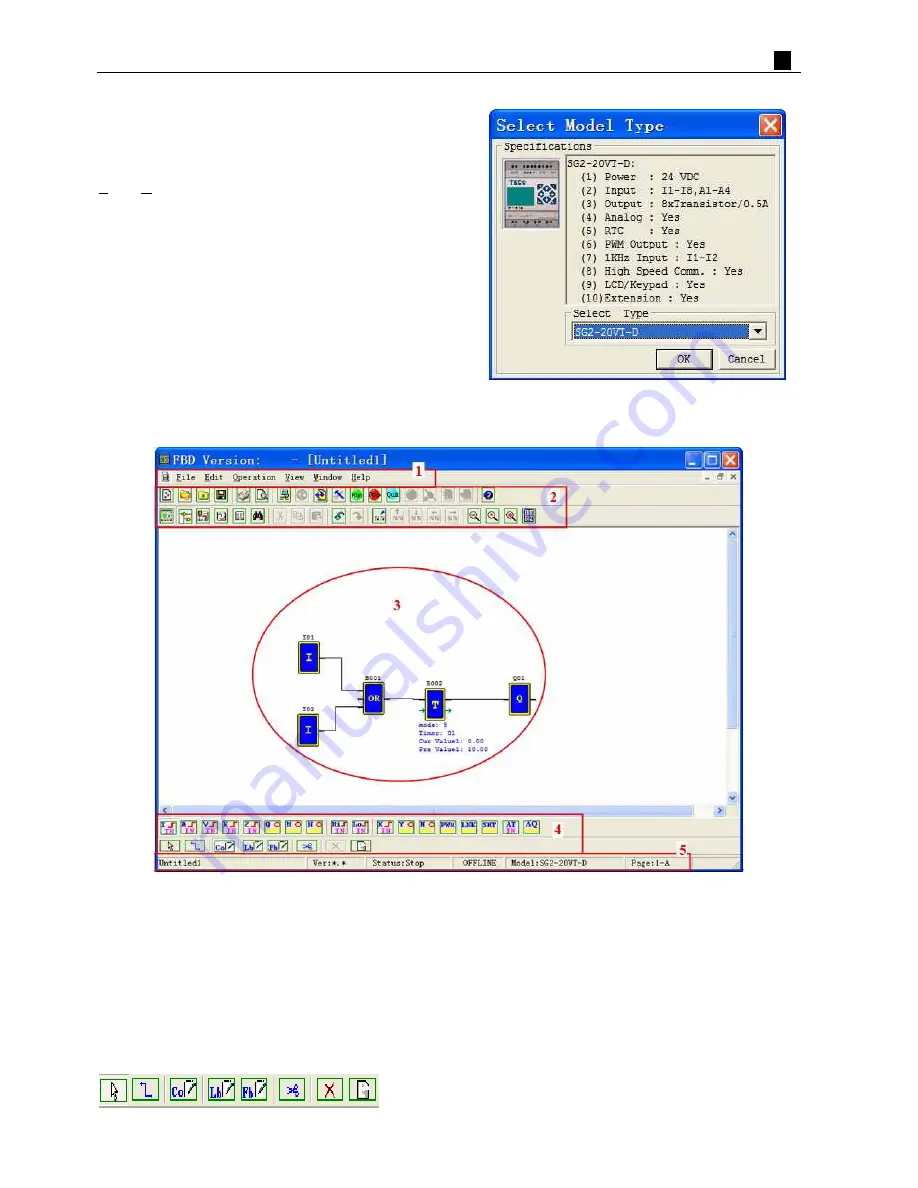
Chapter 3 Program Tools
40
FBD Programming Environment
The FBD Programming Environment includes all the
functions for programming and testing the SG2 using the FBD
programming language. To begin a new program select
File-->New
, and select the desired model of SG2, as shown
right.
FBD programming operation is same as Ladder.
Menu, Icons and Status Bar
FBD environment include menu, icon and status bar refer to below figure.
1. Menu: 6 menu options, including file operations, editing, and SG2 communications settings, configure the special
features, display settings, help information and other functions;
2. Tools bar: The first line of icons from left to right in turn is expressed as: new, open, save program icons,
monitoring, simulation, control mode change (RUN, STOP, QUIT), read program form SG2, write program to SG2;
The second line of icons from left to right in turn is expressed as: button panel displays, FBD display, HMI / TEXT
editor, comments Symbol Editor icon, the parameter list, etc.;
3. Programming Area: Coils and logic function blocks which need to be edited should put into this area, and use the
connection to connect;
4. FBD tools bar: Each option can be chosen to edit the coil and function block instructions;
From left to right for normal selection operation, connection, coil,
logic function blocks, special function blocks, scissors operation,
deletion, and annotation tools.
5. Status bar: Indicates that the current program and the connection status and other information SG2;
PDF compression, OCR, web optimization using a watermarked evaluation copy of CVISION PDFCompressor






























