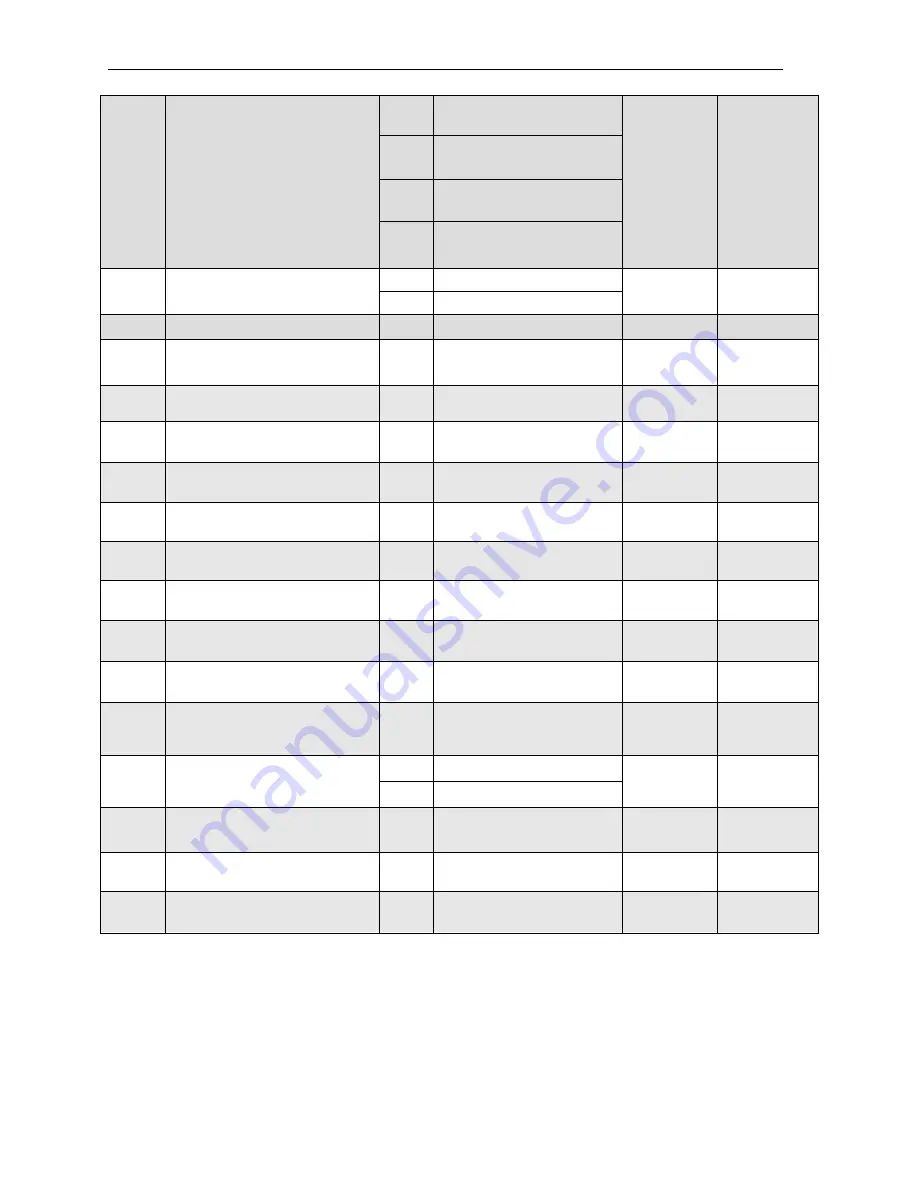
EV Inverter Operating Manual
___________________________________________________________________________
TECO
– Westinghouse Motor Company 22
C13
Fan control
000
Auto-run at or above set
temperature
001
This function
only available
for enclosure
type
IP20
,
For enclosure
type
IP65,
fan will run
while power
is on.
001
Run whenever the inverter
runs
002 Always running
003 Always stopped
C14
Control mode
000 Vector control
000
Note 4
001 V/f control
C15
V/f Pattern setting
-
001
– 007
001/004
Note 6 &7
C16
V/f Base output voltage
setting (
VAC
)
-
198~265V / 380~530V
220/440
Note 7
C17
Max output frequency (
Hz
)
-
00.2
– 200
50.0/60.0
Note 7
C18
Output voltage ratio at max
frequency (
%
)
-
00.0
– 100
100
C19
Mid frequency(
Hz
)
-
00.1
– 200
25.0/30.0
Note 7
C20
Output voltage ratio at mid
frequency (
%
)
-
00.0
– 100
50.0
C21
Min output frequency (
Hz
)
-
00.1
– 200
00.5/00.6
Note 7
C22
Output voltage ratio at Min
frequency (
%
)
-
00.0
– 100
01.0
C23
Torque boost gain
(V/f) (
%
)
-
00.0 - 30.0
00.0
Note 1
C24
Slip compensation gain
(V/f) (
%
)
-
00.0 - 100
00.0
Note 1
C25
Motor no load current (
A
)
-
Varies with
motor rating
Note 4
C26
Electronic thermal relay
protection for motor (
OL1
)
000 Enable motor protection
000
Note 8
001 Disable motor protection
C27
Skip frequency 1(
H
z
)
-
00.0 - 200
00.0
Note 1&2
C28
Skip frequency 2(
Hz
)
-
00.0 - 200
00.0
Note 1&2
C29
Skip frequency range (±
Hz
)
-
00.0 - 30.0
00.0
Note 1
Summary of Contents for EV INVERTER Series
Page 69: ......
















































