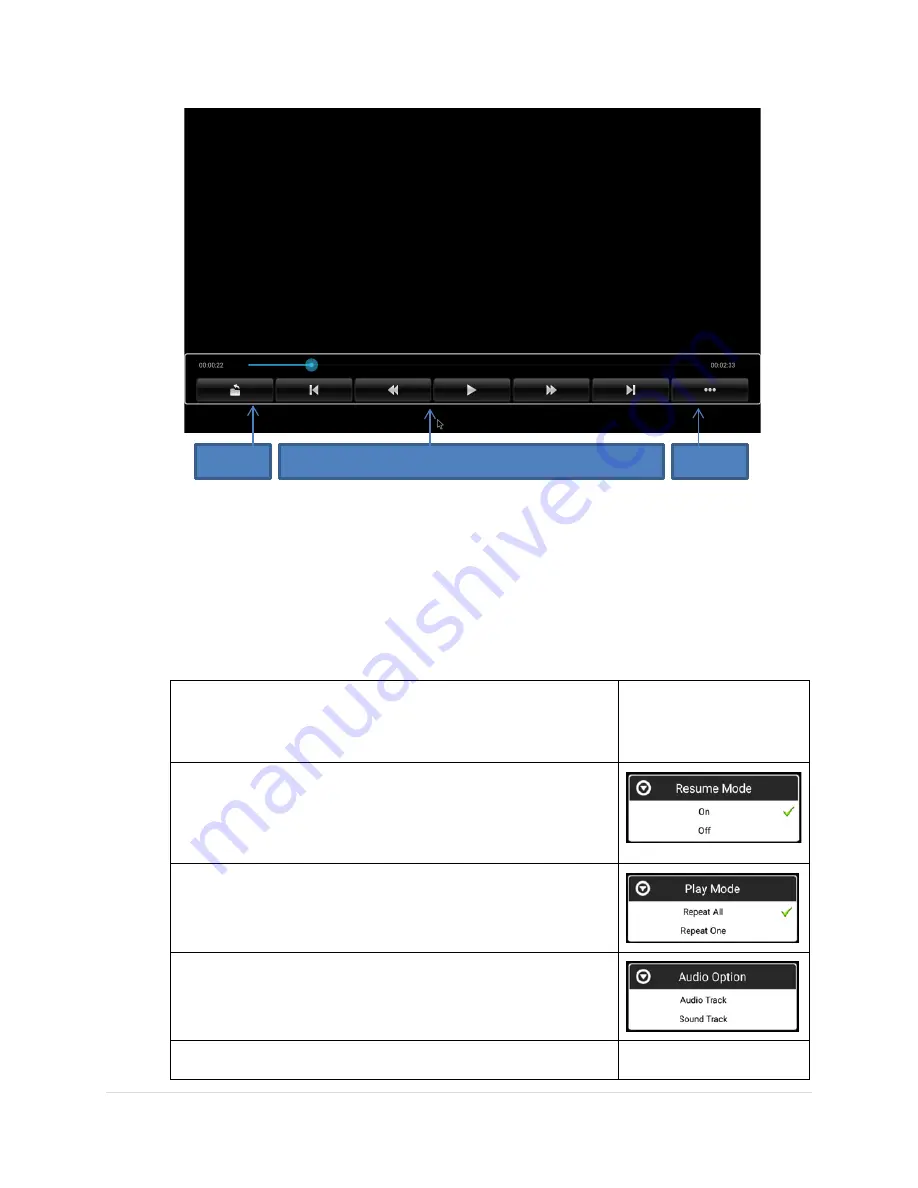
OPS-DRD2 USERS MANUAL
v1.2
36 |
P a g e
MoviePlayer – Controls Screen 1
6.
Controls Screen 2 is shown below. It will have the behaviors listed as referenced by their
respective alpha character index [a, b, c …..].
a.
Control Screen 1 - This control sends you back to Control Screen
1.
b.
Resume Mode – This control selects whether play starts from
beginning of file or from when it left off on the last time it was
played.
c.
Repeat Mode – This control selects whether to repeat the
current video, or repeat all videos in the current directory.
d.
Audio Track – This control selects between the available audio
streams within the video file
e.
Sub-titles – This control will enable/disable sub-titles.
a
b
c






























