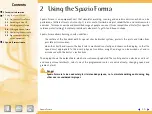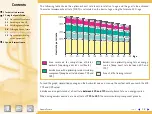42
Spazio Forma
Contents
3 Spazio Forma software
3.1 Description of the control panel
A
-
Function keys
for workout or test selection. The corresponding LED lights up when a key is enabled
B
-
Manual control keys
C
-
Number pad
D
-
Digital display
E
-
Goal and arc dial
F
- SMART FOLD key for folding up the treadmill and RESET key to reset the stand by after unfolding the
treadmill (see
sections 2.3
and
2.4
)
F
A
B
E
C
D
1 Technical information
2 Using the Spazio Forma
3 Spazio Forma software
3.1
Description of the control panel
Function keys
Manual control keys
The number pad
Digital display
The goal arc and dial
3.2
QUICK START workout
3.3
Cool down
3.4
Workouts with Goals:
Time, Calories, Distance
3.5
Constant heart rate workout
(CPR)
3.6
The fitness test
3.7
Profile workout
3.8
Training with the Wellness Key
3.9
Performance index
3.10
Configuration menu
3.11
Other control panel messages