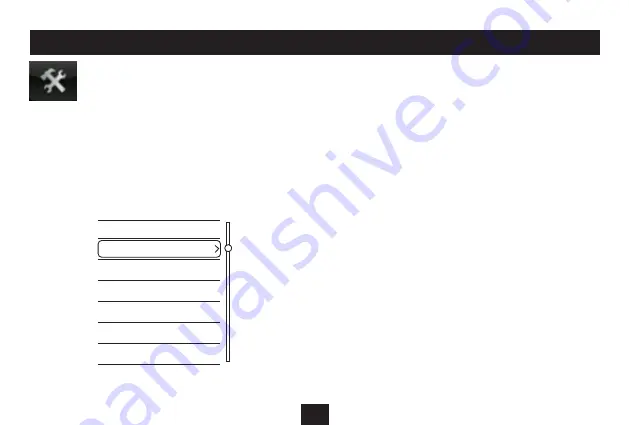
47
SETTINGS MENU
There are a number of configurable settings within your player that
can be set up through the Settings Menu.
To open the Settings menu:
Select the ‘Setting’ mode from the Main menu.
•
The display will show the Settings menu.
Press the
•
or
button to browse the settings list.
Settings menu:
Effect Setting:
Choose ‘Effect Setting’ to change the transition styles between menu
screens.
Desktop Theme:
Choose ‘Desktop Theme’ to change the appearance of the Main menu
between two different styles.
Display:
Choose ‘Display’ to set the Backlight Time (the time period that the
display remains lit after a button is pressed) or ‘Brightness’ (to set the
display brightness).
Power Saving:
Select this option to set the Idle time (the player will set to Standby if
no buttons are pressed for the duration of the set idle time).
You can also choose to set a sleep time. In this case, the player will set
to Standby once the sleep time has expired.
Date & Time:
Choose this option to set the date and time. The date and time you set
is used to datestamp your recorded files, also photos that you take and
videos that you record.
Display
Power saving
Date & Time
language
Advanced
Desktop Theme
Effect Setting






















