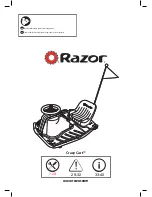OutdOOr 720P IP WIFI camera
en
8
C - iNSTALLATiON
1 - INSTALLING THE CAMERA
Connection tests are recommended before fitting the camera in its final location.
• Mount the camera using suitable screws and wall plugs for the type of surface (the screws and plugs
supplied are suitable for solid walls).
• Make sure the camera is properly secured to prevent it from falling.
2 - CONNECTING THE CAMERA
• Access from your camera to the network and to the Internet can be established using a wired connection
via a network cable or wireless WiFi connection.
2.1 - WIReLeSS CoNNeCTIoN: ezLINk FUNCTIoN
• Your camera is fitted with the ezLink function: if you have an Android or ioS smartphone or tablet, the
application can connect to the camera when it is shown which WiFi network to use.
• Download then install the ThomView application on your smartphone or tablet.
Important:
To be configured for the ezLink function, your camera must use the default user name and
password. Reset your camera if necessary by pressing the camera "
Reset
" button for at least 10 seconds,
using a thin tool.
camera
Mains adapter