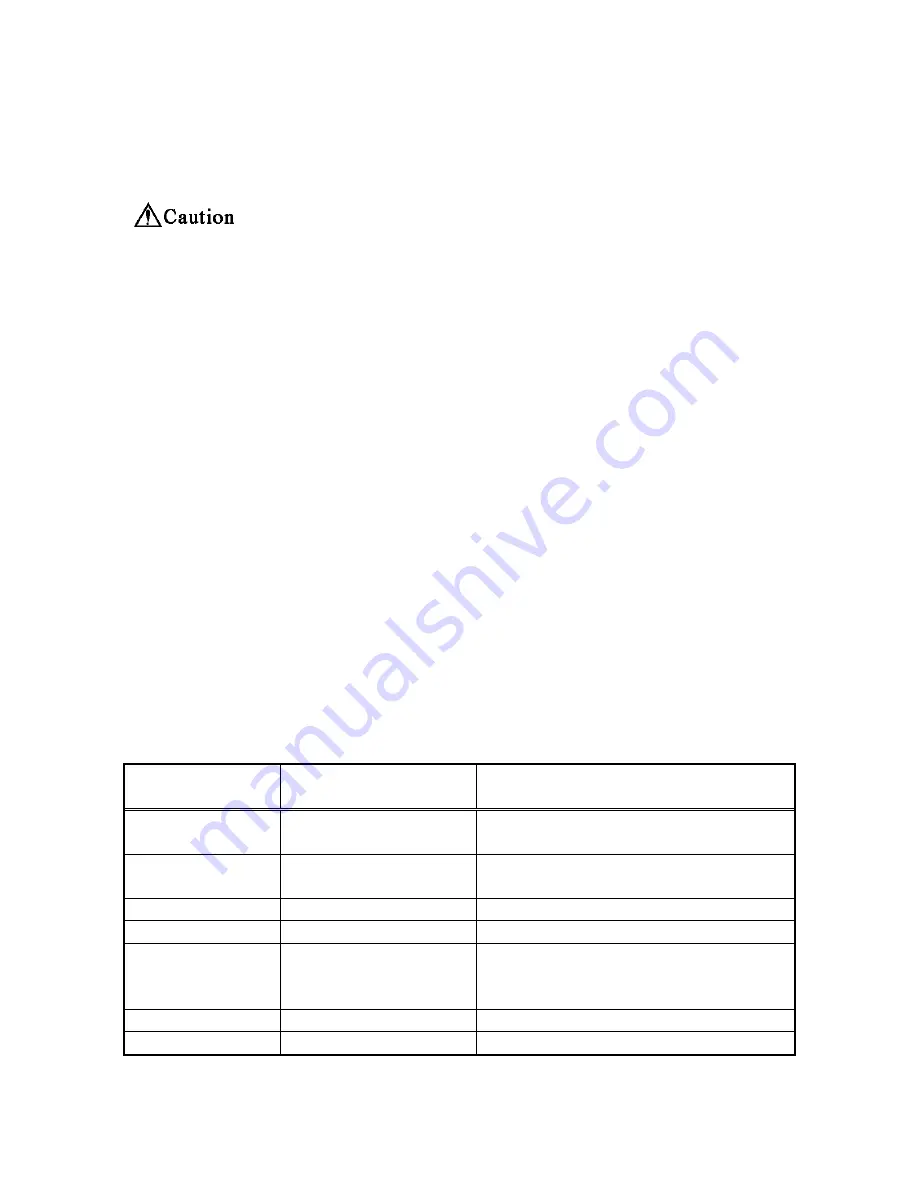
38
Section 6
:
Cleaning
To ensure the opti mum print qualit y, precision component s and electr onic parts
are used for t his printer. Stai n on rollers and print head is cr ucial to the
pri nt qualit y. To maintai n the best print condit ions, observe the following point
Clean these part s periodicall y to keep the opti mum perfor mance.
□
Turn OFF the power without fail before the cleaning operation.
→
It may cause a trouble and/or to have electrical shock.
□
Do not use solvents other than
alcohol for cleaning OA equipments
.
→
Using the solvent other than alcohol may damage the parts and may cause
trouble of the printer.
□
Do not clean the parts at near the fire.
→
Alcohol is flammable and may cause fire accident.
□
Take off all the cards on feeder block before c leaning
→
In case of the roller in the feeder block rotate linking with other rollers
It may cause a trouble.
□
Take off all the cards on feeder block before cleaning
→
In case of the roller in the feeder block rotate with linking to other rollers
It may cause a trouble.
□
After the cleaning operation, leave the machine for about 5 min before
restarting.
→
Correct printing may not be obtained if printed before the alcohol is
completely dried.
□
Do not touch the rollers with hand.
→
Fingerprint may affect the quality of the printed image.
□
Take off all the cards on feeder block before cleaning
→
In case of the roller in the feeder block rotate linking with other rollers
It may cause a trouble.
Although the i nterval of cleaning varies dependi ng on t he conditi on of the card,
the following period is recommended assumi ng t hat the car ds are properl y stored
and handled.
Parts to be
cleaned
Number of
frames printed
Cleaning tools and solvent
Input Roller
Every 2000 frames
Soft cloth with no fur, Alcohol
Ribbon Transp-
ortation roller
Every 10000 frames
Soft cloth with no fur, Alcohol
Exit Roller
Every 10000 frames
Cotton swab, Alcohol
Print Roller
Every 10000 frames
Cleaning brush, Alcohol
Transportation
Roller on F/T
Block
Every 10000 frames
Cotton swab, Alcohol
Supply Roller
Every 10000 frames
Soft cloth with no fur, Alcohol
Pr i nt Head
Every 2000 frames
Soft cloth with no fur, Alcohol
Number of the frames printed is indicated by the counter on the operation panel.
→
Refer to Section 4 "Operation of the User Mode".
Summary of Contents for Nisca PR5350
Page 1: ...DIRECT CARD PRINTER Operation Manual Ver 1 3 FEB 11...
Page 36: ...33 OFF A Back Side Hold Card Error Top OFF OFF ON ON Lo Co Face Up Edge to Edge...
Page 47: ...44 MEMO...
Page 50: ...47...
Page 59: ...56 Block Layout...
Page 64: ...61...
















































