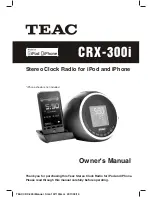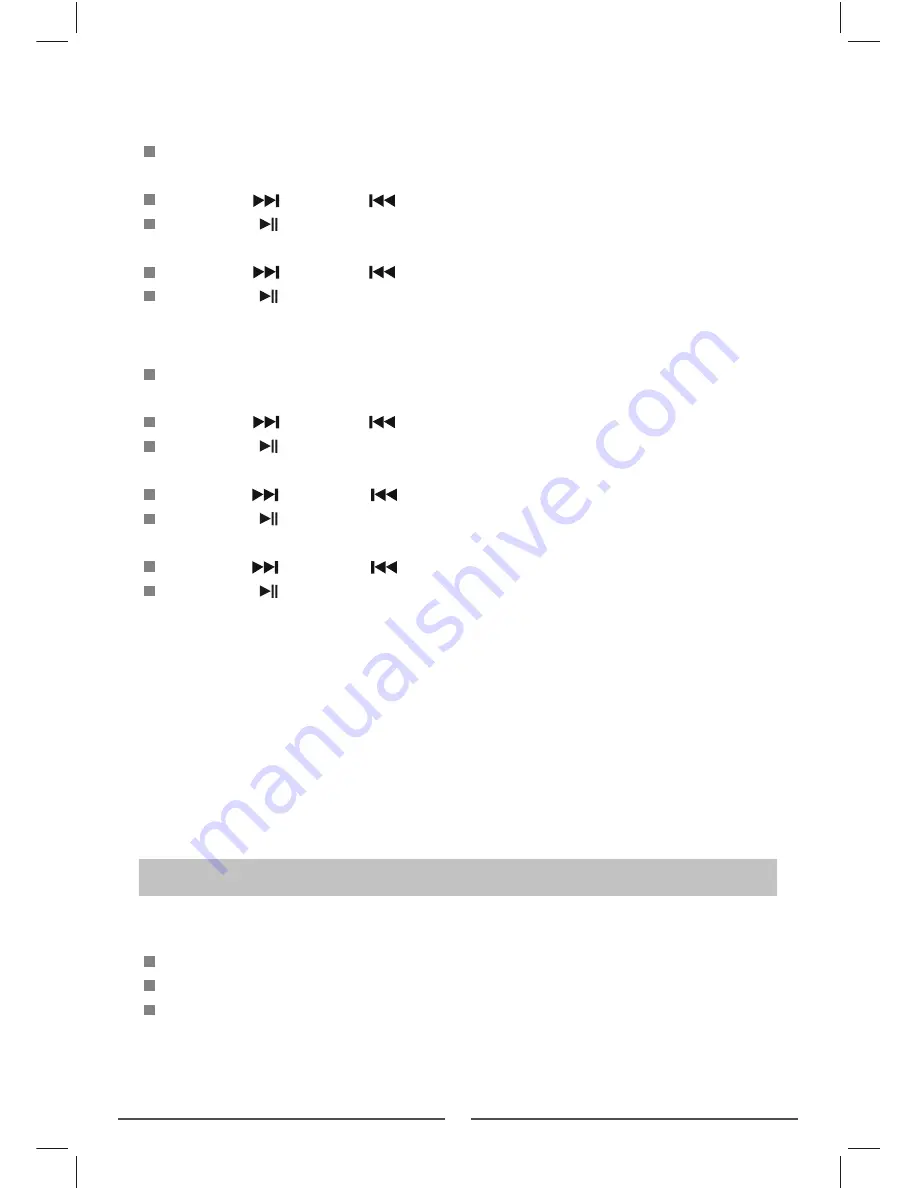
To set the clock time:
Press the
TIME
button
briefly
.
The hours digit will flash.
Press the
/SET+
or
/SET-
button to set the correct hour.
Press the
/ENTER
button to confirm this setting.
The minutes digits will flash.
Press the
/SET+
or
/SET-
button to set the correct minutes.
Press the
/ENTER
button to confirm this setting.
The clock has been set.
To set the date:
Press and
hold
the
TIME
button.
The year digits will flash.
Press the
/SET+
or
/SET-
button to set the correct year.
Press the
/ENTER
button to confirm this setting.
The month (right) digits will flash
Press the
/SET+
or
/SET-
button to set the correct month.
Press the
/ENTER
button to confirm this setting. The date (left)
digits will flash.
Press the
/SET+
or
/SET-
button to set the correct date.
Press the
/ENTER
button to confirm this setting.
The date has been set.
SETTING THE TIME AND DATE USING THE TEAC iDock APPLICATION
The time, date and alarm settings for your clock radio can also be set via
a TEAC iDock application for iPhone or iPod touch.
Once this application has been installed, you can set time, date and
alarm settings into the application. When you next dock your iPhone to
the clock radio, these settings will synchronise.
For more details of installing and using the TEAC iDock application, refer
to the 'Advanced Operation' section on page 18-19.
10
SELECTING A SOURCE
SOUND SOURCES
You can choose to listen to the following sources-
FM radio
iPod (when docked)
AUX source (when connected via the rear panel
AUDIO IN
jack).