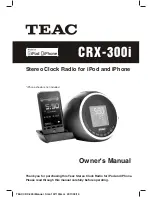FM AERIAL
Before using your clock radio for FM reception, unwrap and fully extend
the aerial. You may need to adjust the position of the aerial for maximum
signal strength.
CONNECTING AC MAINS POWER
Before connecting the power, check that the mains voltage on the rating
plate of the AC adaptor is the same as the voltage in your area.
Plug the DC cord from the AC adaptor into the DC jack on the back
of the unit.
Plug the AC adaptor into the wall socket and switch the mains power on.
The unit is now ready for use.
NOTE:
- The AC adapter may become warm during operation - this is normal.
GETTING STARTED
9
POWER CONTROL
STANDBY CONTROL
To turn the radio on:
Press the
/ALARM RESET
button on the top panel.
The unit will turn on and the
iPod
,
FM
or
AUX
function indicator will light
to show the selected audio source.
To set the radio to Standby:
Press the
/ALARM RESET
button on the top panel.
The unit will set to Standby. All function indicators will turn off.
TIME AND DATE DISPLAYS
SETTING THE TIME AND DATE
When first switched on, the clock and date displays on your radio will
not be set.
Choosing 12 or 24 hour clock time display:
At any time you can press the
12/24 hr.
button on the back panel to
switch the clock display between 12 or 24 hour time display.
The clock and alarm displays will toggle between 12 hour (with AM and
PM indicator) and 24 hour modes.
NOTE: changing between 12 and 24 hour display will not affect the clock
or alarm settings.