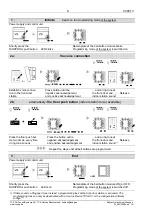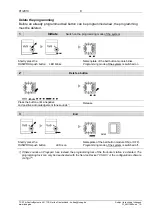6
01/2013
TCS TürControlSysteme AG, TCS Hotline Deutschland: [email protected]
Subject to technical changes.
www.tcsag.de
PI_AMI1090x-uk 1A
Programme bell buttons
Basic principle
All devices at the TCS:BUS
®
have a unique serial number.
When programming a bell button, the serial number is allocated to an indoor station and
is stored in the EEPROM of the front-door station. Per bell button 1 or 2 indoor stations
(serial numbers) can be allocated and called.
If no serial number is allocated to a bell button (delivery state: deleted), lights can be
switched by pressing this button.
Manual programming of a bell button
Ensure that the indoor station at the TCS:BUS
®
is connected and the mains voltage is
switched on (the LED at the power supply and control unit is on).
Notes:
!
Before an already programmed bell button can be programmed anew, the program-
ming has to be deleted.
The AS addresses of the bell button modules and of the built-in door loudspeaker
module resp. display module must be identical to establish a connection:
Adjust the AS addresses to the same value and block the addresses.
The AS addresses of the bell button module AMI1090x can only be adjusted with the
configuration software configo
TM
or the Service Device TCSK-01.
Protocol digit when setting via TCSK-01: *76 # SNr. # AS #.
Legend
press button shortly
negative acknowledge-
ment (name plate blinks
fast 5x)
press button until
positive acknowledgement
(name plate is on shortly,
then blinks again)
release button
Progsperr tone
ring tone
repeat
period (e.g. 6 sec)
◄6s►
continue
1
Initiate
Switch off the programming mode of the system
power supply and control unit
Shortly press the
RUN/PROG button
LED blinks
Nameplate of the bell button module blinks.
Programming mode of the system is switched on.