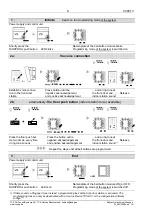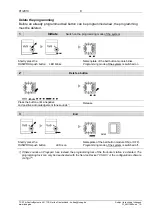4
01/2013
TCS TürControlSysteme AG, TCS Hotline Deutschland: [email protected]
Subject to technical changes.
www.tcsag.de
PI_AMI1090x-uk 1A
Overview
1 opening for win:clip
TM
key
2 nameplate glass
with backlight
3 bell button
4
connections
built-in door loudspeaker-
module AMI11100 or a
module with connection
cable with 4 pins (e.g. code-
lock module AMI11200)
Connect the lines
Connect the module within the front-door station
After the installation in the front panel, the modules themselves have to be wired.
The bell button module can be connected to a built-in door loudspeaker module AMI11100
or to a module with connection cable with 4 pins.
…in connection with a built-in door loudspeaker module AMI11100
Built-in door loudspeaker module
Remove the cover of the service open-
ing and the terminal cover.
Guide the cable upwards from the ter-
minals and push it slightly under the
module housing. Plug the connection
cable with 4 pins on the service socket
in the service opening.
Close the service opening and the
terminal cover.
Note on commissioning:
The AS addresses of the bell button modules and
the built-in door loudspeaker module resp. the
display module must be identical to establish a
connection:
Set all AS addresses to the same value and
block the addresses.
1
2
3
4
a b R P