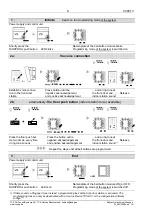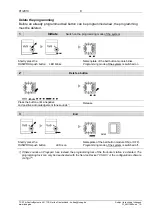10
01/2013
TCS TürControlSysteme AG, TCS Hotline Deutschland: [email protected]
Subject to technical changes.
www.tcsag.de
PI_AMI1090x-uk 1A
Label the nameplate
Please find the templates AMI1090x under
www.tcs-ami.de > Downloads > Beschriftungsvorlagen.
1.
Enter the required names in the template.
2.
Print the nameplate with a
laser printer
on the special
foil (included in the delivery) and cut it to size.
3.
Push the cutted tag from the side into the pocket of the
nameplate glass.
* You can order the foil directly at TCS:
Polyester foil which can be labeled for nameplates DIN A4.
Open and close the module
– the win:clip
TM
system
The device is equipped with the win:clip
TM
system, thus opening and closing can be real-
ised without any screws.
Open the module
1.
Push the enclosed win:clip
TM
key into the small ope-
ning.
Press the key into the opening until stop and keep it
in this position.
2.
Push the nameplate glass slighty upwards until it
jumps out.
3.
Remove the glass.
4.
Remove the win:clip
TM
key.
Close the module
1.
Push the enclosed win:clip
TM
key into the small ope-
ning.
Press the key into the opening until stop and keep it
in this position.
2.
Push the nameplate glass from above under the
front panel.
3.
Press the nameplate glass onto the device and push
it slightly downwards until it snaps in.
4.
Remove the win:clip
TM
key.