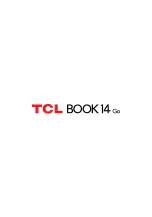3
1
Table of Contents
1 Your device .................................................................. 4
1.1 Front view ...........................................................4
1.2 Bottom view .......................................................6
1.3 Left-side view ....................................................7
1.4 Right-side view ..................................................8
2 Getting started ..........................................................10
2.1 Power your laptop with power adapter .....10
2.2 Power on your laptop ....................................10
2.3
Configuring the operating system .............10
3 Power off your laptop .............................................12
3.1 Putting your laptop to sleep or wake it up 12
4 Home screen .............................................................14
4.1 Using the Touchpad........................................16
5 Settings .......................................................................18
5.1 Connect to Wi-Fi Networks .........................18
5.2 Bluetooth ..........................................................19
6
Windows Upgrade ..................................................21
7 Troubleshooting ........................................................22
8
Specifications ............................................................26