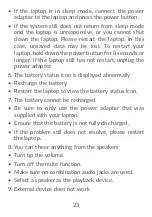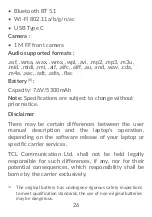22
2. The laptop is not responding
•
Hold down the power button for 8 seconds or longer.
If the laptop is still not responding, unplug the power
adapter.
•
Laptop may be locked when they go into sleep mode
during communication operations. When working
online, disable the sleep timer.
- To disable the sleep timer, go to
Start
>
Settings
>
System
>
Power&battery
>
Power
>
Screen and sleep
>
Never.
3. The laptop screen suddenly went black
•
If the battery indicator indicates that the battery is
running low, press Fn+ F2 to increase the brightness
of the display.
•
If the power indicator is blinking, press the power
button to wake the laptop from sleep mode.
•
If the problem persists, hold down the power button
for 8 seconds to restart
4. An error occurs when accessing the desktop
•
Hold down the power button for 8 seconds to restart
•
Is the operating system or program installed
correctly? If there are no problems with installation
and configuration, please put your laptop send to the
service center.
5. The laptop cannot wake up from sleep mode, and the
laptop does not work