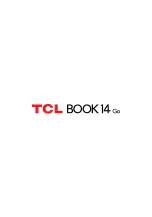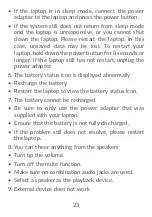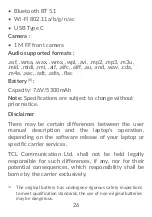12
Choose Start > System
>
Power & battery, click
Screen and sleep and set a sleep timer.
To wake up your laptop, do one of the following:
•
If the display panel is closed, simply open it to wake
up your laptop.
•
If the display is already open, press the power button
or any key on the keyboard.
When your laptop wakes from sleep, your applications,
documents, and computer settings are exactly the same
as when you left them.