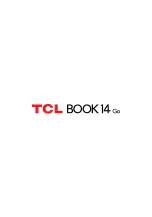Reviews:
No comments
Related manuals for BOOK 14 Go

LITELINE Series
Brand: Fujitsu Siemens Computers Pages: 64

Aspire One AO532h
Brand: Acer Pages: 228

TravelMate TMP215-52
Brand: Acer Pages: 48

CB515-1HT
Brand: Acer Pages: 31

LIFEBOOK U937
Brand: Fujitsu Pages: 32

LIFEBOOK U904
Brand: Fujitsu Pages: 2

LIFEBOOK U9311
Brand: Fujitsu Pages: 2

LIFEBOOK U9311A
Brand: Fujitsu Pages: 2

LIFEBOOK UH552
Brand: Fujitsu Pages: 61

LifeBook U9312
Brand: Fujitsu Pages: 82

LIFEBOOK U9312X
Brand: Fujitsu Pages: 105

LIFEBOOK U9311
Brand: Fujitsu Pages: 83

LIFEBOOK U9311A
Brand: Fujitsu Pages: 79

LIFEBOOK UH552
Brand: Fujitsu Pages: 6

Explore 1406
Brand: Krüger & Matz Pages: 25

GLC-191F
Brand: GTC Pages: 27

21AD001KUS
Brand: Lenovo Pages: 100

20934FU
Brand: Lenovo Pages: 2