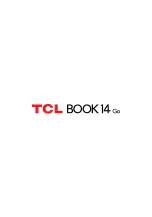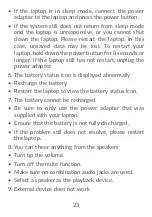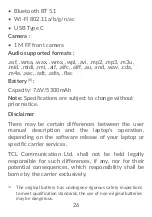16
The following touchpad gestures work in certain
applications. When you perform these gestures, slide
your fingers lightly on the surface of the touchpad.
•
Two-finger pinching lets you zoom in or out on PDFs,
images, photos, and more.
•
Move items to other location. select an app with one
finger, press and hold down the Left-click area with
the other finger, and then drag the app to the desired
location.