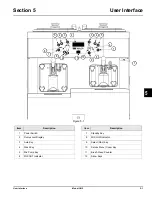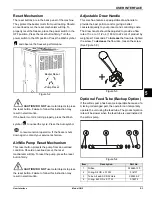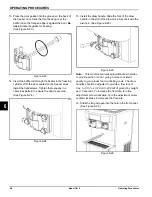USER INTERFACE
5-9
Model C612
User Interface
5
Fault History
FAULT HISTORY will display up to 100 faults that have
occurred. Page numbers are displayed in the upper
right-hand corner. Page 1 contains the most recent fault.
Pressing the Up arrow key cycles through the FAULT
HISTORY pages from most recent to oldest. Pressing the
Down arrow key cycles from the oldest to the most
recent. The date and time of the event are displayed on
the second line. The third line displays the reason for the
fault.
Faults Occurring While in Auto or Standby Mode
(L/R) HPR>41F (5C) AFTER 4 HR—
The mix
temperature in the hopper was above 41°F (5°C) for
more than 4 hours.
(L/R) BRL>41F (5C) AFTER 4 HR—
The mix
temperature in the freezing cylinder was above 41°F
(5°C) for more than 4 hours.
(L/R) HPR>41F (5C) AFTER PF—
The mix temperature
in the hopper was above 41°F (5°C) for more than
4 hours following a power failure.
(L/R) HPR>45F (7C) AFTER 1 HR—
The mix
temperature in the left or right hopper was above
45°F (7°C) for more than 1 hour.
(L/R) BRL>45F (7C) AFTER 1 HR—
The mix
temperature in the left or right barrel was above 45°F
(7°C) for more than 1 hour.
(L/R) BRL>41F (5C) AFTER PF—
The mix temperature
in the freezing cylinder was above 41°F (5°C) for more
than 4 hours following a power failure.
(L/R) HPR>59F (15C)—
The mix temperature in the
hopper exceeded 59°F (15°C).
(L/R) BRL>59F (15C)—
The mix temperature in the
barrel exceeded 59°F (15°C).
(L/R) COMP ON TOO LONG—
The compressor run time
exceeded the 11-minute timer.
L/R PRODUCT TOO COLD—
In Auto mode, the mix
temperature in the left or right barrel was too low. This
may indicate a starved barrel.
L/R PRODUCT TOO VISC—
In Standby mode, the mix
viscosity in the left or right barrel was too high. This may
occur if a thermistor is reading too high.
L/R BEATER LOCKED—
High beater motor current was
detected indicating that the beater is locked.
Note:
See your local health codes regarding
temperature recommendations for procedures to follow if
these fault screens appear.
Lockout History
LOCKOUT HISTORY displays a history of the last 100
soft locks, hard locks, brush-clean dates, or aborted Heat
cycles. Page numbers are indicated in the upper
right-hand corner. Page 1 always contains the most
recent failure.
The second line of the screen displays the date and time
a failure occurs. The third line indicates the reason for a
failure, or that a successful brush-cleaning has occurred.
Some failures occur with multiple reasons. When this
occurs, a record will be generated for each reason. Use
the arrow keys to move forward or backward to view
each screen.
System Information
The SYSTEM INFORMATION is displayed on three
separate screens. The first screen contains the control
and software version installed in the machine.
Press the SEL key to advance to the next System
Information screen containing the software language
version.
FAULT HISTORY
1
00/00/00
00:00
REASON
> Exit
LOCKOUT HISTORY
1
00/00/00
00:00
REASON
> Exit
SOFTWARE VERSION
C612 UVC4
VERSION X X X
> Next
Language
V4.00 English
> Next
Summary of Contents for C612
Page 8: ...1 4 TO THE INSTALLER Model C612 To the Installer 1 Notes...
Page 54: ...9 2 PARTS REPLACEMENT SCHEDULE Model C612 Parts Replacement Schedule 9 Notes...
Page 58: ...10 4 LIMITED WARRANTY ON EQUIPMENT Model C612 Limited Warranty on Equipment 10 Notes...
Page 62: ...11 4 LIMITED WARRANTY ON PARTS Model C612 Limited Warranty on Parts 11 Notes...