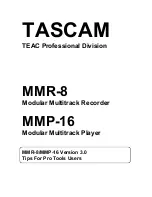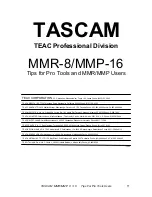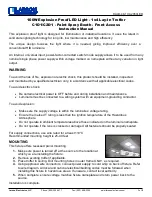TASCAM MMR/MMP V 3. 0 Tips For Pro Tools Users
10
File Compatibility Chart
One of the most powerful features of the MMR-8 and MMP-16 units is their support for multiple
Digital Audio Workstation formats. The following chart shows the Matrix of formats supported
and the various Backup, Export, and TapeMode
Conversion operations available in Version 3.0
of the MMR and MMP.
File
Compatibility
Chart
T
O
WaveFrame
WaveFrame
TapeMode
OMF /
SDII
Pro Tools
Pro Tools
TapeMode
FROM
WaveFrame
Backup
Convert to
TapeMode
Export
Export
Convert to
TapeMode
WaveFrame
TapeMode
[Change
Record Mode
Setting]
Backup
Export
Export
Convert to
TapeMode
OMF / SDII
Export
Convert to
TapeMode
Backup
Export
Convert to
TapeMode
Pro Tools
Not permitted
Not
permitted
Export
Backup
Convert to
TapeMode
Pro Tools
TapeMode
Not permitted
Not
permitted
Export
[Change
Record Mode
Setting]
Backup*
AKAI DD-8
Export
Convert to
TapeMode
Export
Export
Convert to
TapeMode
DEVA
Export
Convert to
TapeMode
Export
Export
Convert to
TapeMode
Table of Backup, TapeMode
Conversion, and Export Paths
Any file format that can be played on the MMR/MMP can also be written (exported) to any
written format supported by the MMR. Written formats are WaveFrame, Pro Tools, and
OMF/SDII. The sole exception is that Digidesign Pro Tools files may be written as OMF files, but
not as WaveFrame files (shown as
Not Permitted
in the chart above). To convert Pro Tools to
WaveFrame, first export Pro Tools to OMF on the same disk, then use that OMF file for export to
WaveFrame (one extra step).
*This is true only if the Mac HFS disk being copied to is formatted identically (same block size),
otherwise Backup to a Mac volume with a different block size will yield a non-destructive project.
In this case, use Convert to Tape Mode to insure the project remains a TapeMode project after
being copied to the new disk.