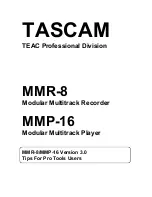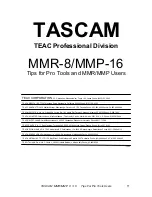TASCAM MMR/MMP V 3. 0 Tips For Pro Tools Users
6
Recording more than 8 tracks in a single Project
Although the MMR-8 can only record eight tracks at one time, more than eight tracks can be
recorded to a single Project (Pro Tools Session). To record new tracks in an existing Project,
unload existing tracks so that new tracks can be recorded as part of same Project or Session. To
unload a track press the (View) Track button and select a track (press the desired track’s Select
key or use the up/down arrows or jog/shuttle wheel). Next, press Shift and then the Track button,
and the selected track will be unloaded. The track name will now show as “Blank” when viewed
using the View Track function. Arming this track and recording new audio will create a new track
in the Project (Session). When this Session is opened in Pro Tools, all of the tracks recorded will
show up as tracks in the same Project or Session. This method can also be used to record more
than eight tracks in the same Session for playback on a TASCAM MMP-16.
Session With More Than 8 Audio Tracks
When loading a Pro Tools session containing 9 or more tracks onto the MMR-8, only the first 8
audio tracks of the Session will load. The other tracks still exist in the Project, they have simply
not been loaded. To load tracks other than those automatically loaded when the Project is loaded,
press the Load Track key once to view and select the desired Project, then a second time to look at
the list of Tracks in the selected Project. Any track from the Project can be loaded into any channel
of the MMR or MMP, and doing so will automatically unload any existing track. For more detailed
information on this subject, refer to page 62 in the MMR or MMP manual.
Restrictions when Using the Pro Tools Session Format
Both the TASCAM MMR-8/MMP-16 and Digidesign Pro Tools have features for which there is
no equivalent function in the other system. This leads to certain restrictions the user should be
aware of when moving material between these two systems.
Pull Up / Pull Down
Pro Tools only supports a Pull Up from 30fps and a Pull Down from 29.97fps. The MMR/MMP
supports these and other frame/sample rates. If something other than the standard frame rates or
the above mentioned pull-up / pull-downs are set in a recording made on the MMR-8, the Pro
Tools Session file created will not save that property in the Session file since that format has no
way to store this data.
Limitations on Number of Tracks
Pro Tools 4.2 supports a maximum of 43 tracks per Session. This track number limitation affects
how many tracks may be created in a Session on the MMR-8. Once the maximum number of
tracks has been reached the unit will no longer be able to unload tracks for that Session. Note that
this will also affect the Loop Mode (menu 211) when the Repeat w/Unload option is chosen. Once
the unload limit is reached, the transport will stop with an error message indicating that the
maximum number of tracks has been reached. The same restriction will prevent exporting
WaveFrame Projects or OMF Compositions to Pro Tools if the maximum number of channels is
exceeded. A future software revision of the MMR/MMP will use the alternate tracks feature of Pro
Tools to permit unlimited unloading of tracks and eliminate this restriction.