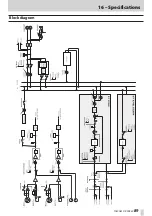TASCAM DP-008EX
91
17 – Commonly-used Functions
How to
Execution method (buttons used) For details see
Cut and close up part a track
TRACK EDIT
e
CUT
“CUT (remove part)” on page 59
Remove a section of a track and
replace it with silence
TRACK EDIT
e
SILENCE
“SILENCE (part erase)” on page 60
Make a copy of a track
TRACK EDIT
e
CLONE TRACK
“CLONE TRACK (track duplication)” on
Export a track's contents to PC
MENU
e
IMPORT/EXPORT
e
EXPORT TRACK
Bounce tracks
BOUNCE/MIXDOWN/MASTERING
e
BOUNCE
Format one partition
MENU
e
CARD
e
REFORMAT
“Reformatting MTR partitions” on
Restore a song from a computer MENU
e
DATA BACKUP
e
SONG
RESTORE
“Song backup and restoration” on
Ping-pong (bounce) to ohter
tracks
BOUNCE/MIXDOWN/MASTERING
e
BOUNCE
Metronome settings
METRONOME
Use the metronome
METRONOME
Find out how much time is left
for recording
MENU
e
INFORMATION
“Viewing song information” on page
Playback a created stereo master
track
BOUNCE/MIXDOWN/MASTERING
e
MASTERING
“Checking stereo master tracks” on
Use mastering effects on a
stereo master track
BOUNCE/MIXDOWN/MASTERING
e
MASTERING
“Mastering stereo master tracks” on
Use the built-in mic
INPUT SETTING/EQ/DYN
“Selecting the input source” on page
Record a guitar
INPUT SETTING/EQ/DYN
“Selecting the input source” on page
Change the track to which
INPUT A/B is assigned
ASSIGN
Change the repeat interval used
during repeat playback
MENU
e
PREFERENCE
“Setting the time between repetitions
Use the automatic power saving
function
MENU
e
PREFERENCE
“Automatic power saving function” on
Change the display contrast
MENU
e
PREFERENCE
“Adjusting the contrast” on page 36
Use reverb
REVERB
Use equalizer on an input signal INPUT SETTING/EQ/DYN
e
F2
“Using the input equalizers” on page
Use a dynamics effect on an
input sound
INPUT SETTING/EQ/DYN
e
F3
“Using input dynamics effects” on
Use equalizer on a track
EQ
Use phantom power
PHANTOM
Mute the track playback sound
EQ