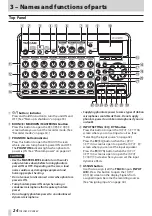TASCAM DP-008EX
11
2–Quick Start Guides
Playback and mixing
First, we will play the demo song on the included SD
card. When the unit is purchased new, the SD card
with the demo song is already in it, but we will start
by explaining how to insert an SD card.
Preparing the unit
1. Open the SD card slot cover on the right side of
the unit and insert the included SD card into the
slot.
Do not insert the card with the wrong orientation
and apply unnecessary force. This could damage
the SD card slot or the card itself.
2. After inserting the SD card, close the SD card slot
cover.
3. Insert four AA batteries into the battery
compartment on the bottom of the unit
according to the
¥
and
^
indications inside the
compartment. In addition to alkaline batteries,
this unit can also use NiMH batteries.
4. Close the battery compartment cover after
installing the batteries.
5. Connect headphones to the PHONES connector
on the back of the unit.
Headphone
6. Press and hold the
button on the top of the
unit until “TASCAM” appears on the display.
After starting up, as shown below, the Home
Screen appears on the display.
Startup screen Home Screen
CAUTION
•
Do not remove or insert the SD card when the
unit’s power is ON.
Make sure the unit’s power is OFF (in standby
mode) before you remove or insert an SD card.
•
If you remove or insert an SD card when the unit’s
power is ON, the unit cannot shut down properly
and all recorded data and setting changes since
the last time the unit was shut down properly or
the song was saved will be lost. These lost data
and settings cannot be recovered.
•
Do not remove the batteries or disconnect the
power cord while the unit’s power is ON.
•
The included alkaline batteries are for confirming
operation of the unit. For this reason, they might
not last very long.
•
Before turning the power ON or OFF (putting it
in standby mode), minimize the volume on any
connected external monitoring system (powered
monitor speakers or an amplifier and speakers).
•
Do not wear headphones connected to the unit
when turning its power ON or OFF (putting it in
standby mode). Doing so could cause loud noises
that might harm your hearing.
TIP
•
This unit can also be powered by a TASCAM
PS-P520 power adaptor (sold separately). (See
“Using an AC adaptor (sold separately)” on page
•
By connecting an external monitoring system (powered
monitor speakers or an amplifier and speakers) to the
LINE OUT
jack on the back of the unit, you can
monitor using speakers.