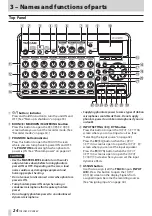TASCAM DP-008EX
33
4 – Preparations
Using an AC adaptor (sold separately)
Connect a TASCAM PS-P520 AC adaptor (sold
separately) to the DC IN 5V connector as shown in
the illustration.
DC plug
AC wall socket
TASCAM
PS-P520
(sold separately)
CAUTION
•
Use only the PS-P520 AC adaptor (sold separately).
Using any other AC adaptor could cause
malfunction, fire or electric shock.
•
This unit can be powered by batteries or an AC
adaptor. Power cannot be supplied to this unit
over USB.
NOTE
The adapter powers the unit if the adapter is
connected even if batteries are installed.
Start-up & shutdown
Starting up the unit
Press and hold the
button on the top panel until
“TASCAM” appears.
After the start-up screen, the Home Screen appears.
Start-up screen Home Screen
This unit always starts up in
MULTI TRACK
recorder
mode regardless of the mode used last before
shutting down.
CAUTION
•
Before turning the power ON or OFF (putting it into
standby), minimize the volume on any connected
external monitoring system (powered monitor
speakers or an amplifier and speakers).
•
Do not wear headphones when turning the power
ON or OFF (putting it into standby) because noise
at such times could harm your hearing.
Shutting down
Make the following preparations before shutting
down the unit.
• Stop the recorder. (The unit cannot be shut
down during recording, playback, search
forward, etc.)
• Return to the Home Screen.
• If the unit is connected to computer, disconnect
the USB cable after conducting the necessary
procedures on the computer to unmount the
unit.
After making these preparations, press and hold the
button until the following screen appears.
The power turns off after the unit completes its
shutdown process, including saving various infor-
mation from your session.
CAUTION
•
Do not remove the batteries or disconnect the
power cable accidently while the unit is operating.
If you do so, the unit cannot shut down properly
and all unsaved data will be lost. Lost data cannot
be restored. We recommend that you also save the
data manually often.
•
When the power is turned OFF (put in standby
mode), the operation history of the currently
loaded song will be completely erased. You will
not be able to undo or redo past song operations
when you turn the power back ON.