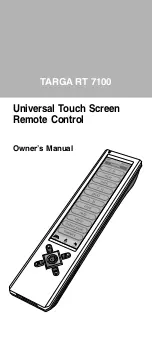EN-3
EN
1
Introduction
Congratulations! Your TARGA RT 7100 Touch Screen remote is
a state-of-the-art electronic device which integrates different
Infra-red remote controls to deliver instant A/V action to your
fingertips. We hope you will enjoy this remote and use it as your
Personal Digital Assistant (PDA) for your Home Theatre system.
1.1 Key Features
• Pre-programmed with learning capability
• 10-in-1 remote (replace TV, VCR, SAT, CTV, DVD, LD,
CD, AV1, AV2 and AV3)
• Learn up to 240 commands
• Maximum 70 keys per device mode
• EL backlit touch screen panel with intelligent light
sensor for power saving
• 5 useful hard keys for direct access (
,
CH+
,
CH–
,
VOL+
,
VOL–
)
• 3 touch screen shortcuts (
,
,
)
• Set up by code entering, device brand name search
and library code search
• 10 smart programs, each with 32 steps maximum
• Device name and function keys editing, moving,
deleting and restoring
• Custom page for personal set up and frequently used
commands
• Remote-to-remote copy function
• Volume punch through control for TV and AMP
• Interactive help screen
• Security password lock
• Real time clock
• Battery level indicator
• Auto power off
• AC/DC power charger
• Rechargeable batteries
HOME
MUTE
• Docking charger for quick battery charging
• Computer link (PC link) for special key layout and
function via USB connection to PC
• Perform PC software upload and download
Note:
This equipment has been tested and found to comply with limits
for a Class B digital device, pursuant to Part 15 of the FCC Rules.
These limits are designed to provide reasonable protection
against harmful interference in a residential installation. This
equipment generates, uses and can radiate radio frequency
energy and, if not installed and used in accordance with the
instructions, may cause harmful interference to radio
communications. However, this is no guarantee that interference
will not occur in a particular installation. If this equipment causes
harmful interference to radio or television reception, which can
be determined by turning the equipment off and on, the user is
encouraged to try to correct the interference by one or more of
the following measures:
– Reorient or relocate the receiving antenna.
– Increase the separation between the equipment and receiver.
– Connect the equipment to an outlet on a circuit different to
that to which the receiver is connected.
– Consult the dealer or an experienced radio/TV technician for
help.
“Modifications not authorized by the manufacturer may void
users authority to operate this device.”