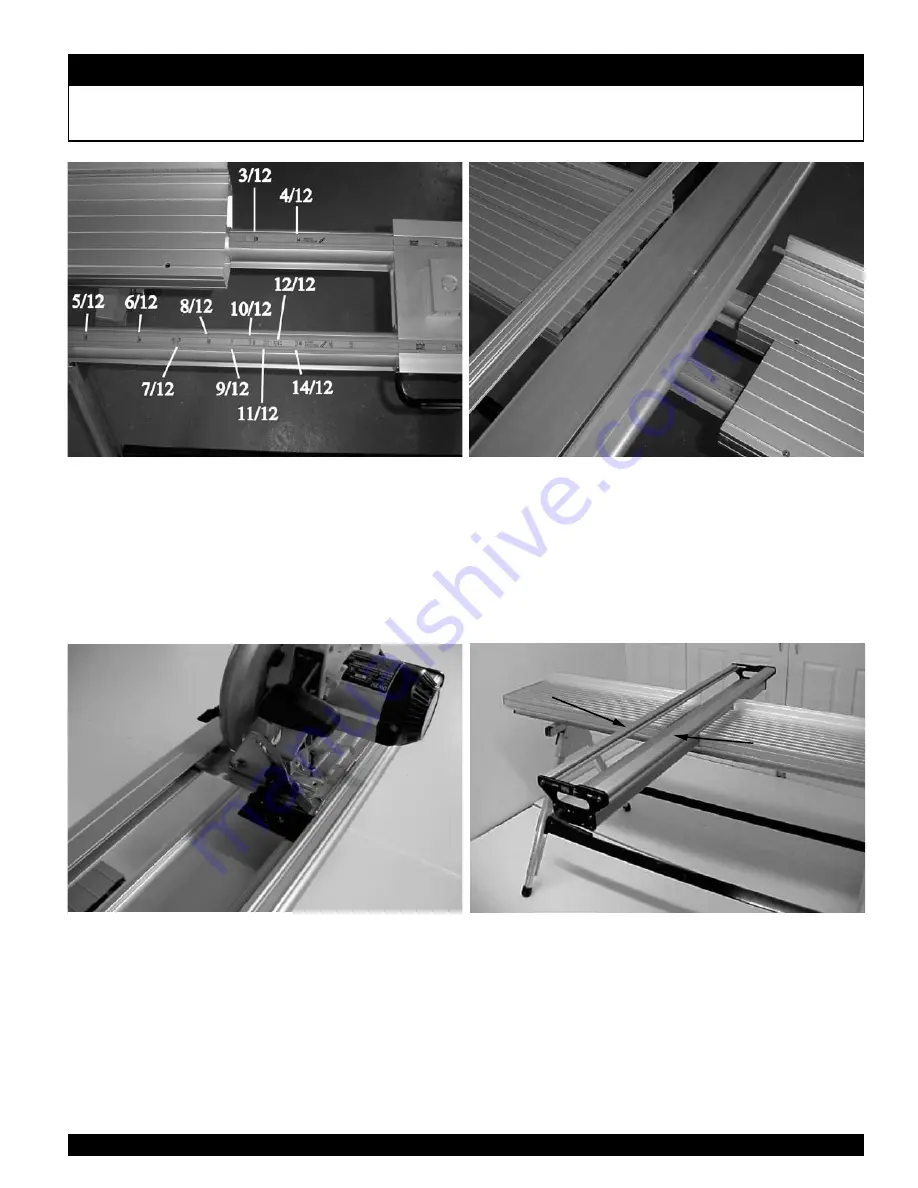
P r o T r a x & M a x T r a x S a w T a b l e s
Using the ProTrax Multi-Angle Saw Table: 90 Degree Cuts
6
STeP 1
The ProTrax Saw Table can cut pitches as low as
4/12 in either direction. A pitch of 3/12 can only be
set from the left. Note: Using a 9” siding panel.
STeP 2
To square the Boom with the Work Surfaces, simply
slide two of the Work Surfaces up against the Boom.
Once the entire width of the Work Surfaces contact the
Boom, the table is squared and the Boom can be locked.
Slide the other two Work Surfaces up to the boom.
STeP 3
After the table is squared, you are set up for
90 degree cuts. Adjust the saw tracks to your
saw base width and attach the saw keeper
for additional safety.
STeP 4
Adjust the boom to the width of material and lock
in place. Slide the fences under the saw tracks for
additional support while cutting.
STeP 5
Slide out the extensions to support the length of
material you are cutting. Set the material stop to
the desired position.












