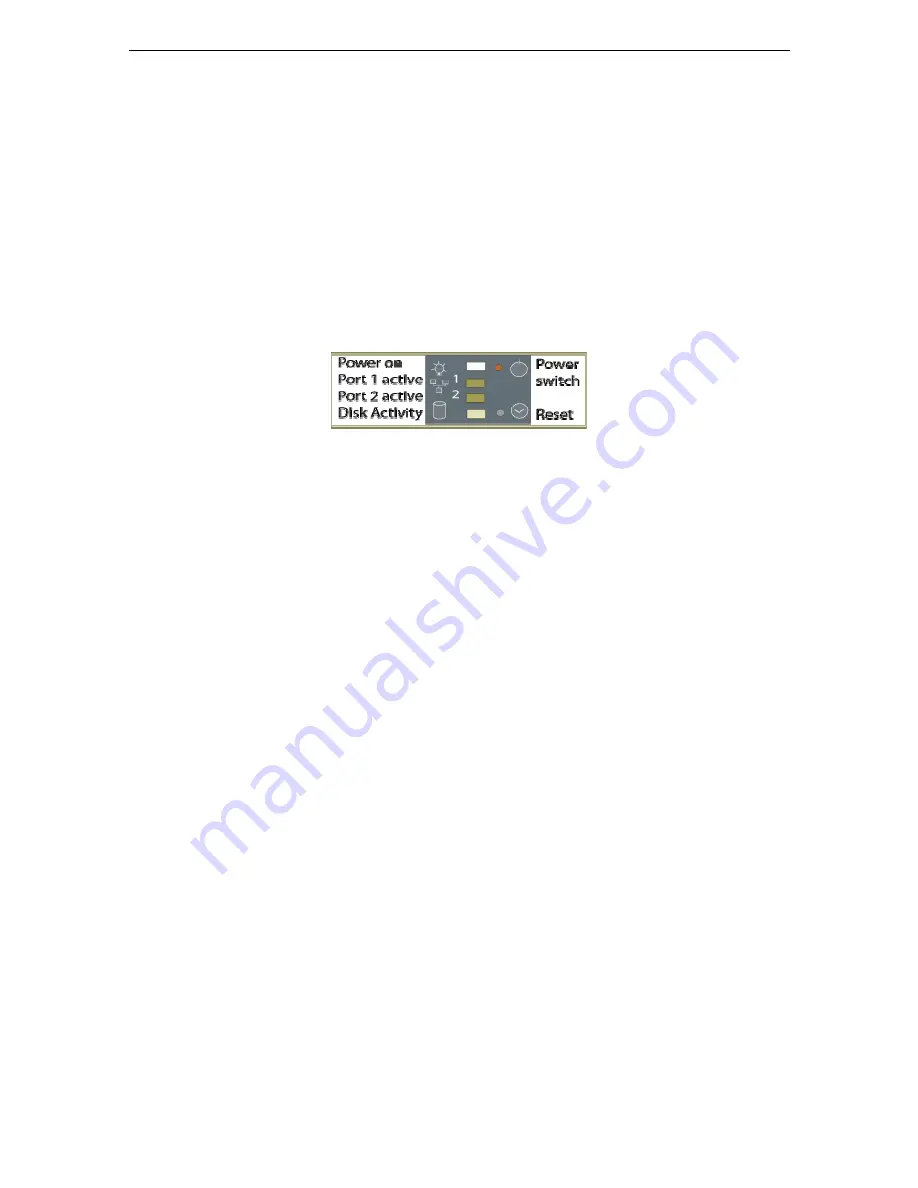
Tandberg Data
BakStor Installation and Administration Manual
21
3.6 Shutting Down the BakStor
The BakStor Unit should always be shut down via the Maintenance menu before switching off
power to the unit. This ensures a correct and clean shutdown.
Choose Maintenance ? Shutdown BakStor
As an alternative, if no network connection is available, the unit can be switched off by pressing
the power switch on the front panel.
Note: Press the power switch only briefly to allow the software to perform a controlled
shutdown. Keeping the switch pressed turns the power off causing an uncontrolled shutdown.
Figure 3-3 The BakStor front panel layout with power switch top right
3.7 Setting Up a RAID
After connecting to the BakStor one or more RAIDs must be configured.
A RAID (Redundant Array of Independent Disks) makes it possible to configure several disk
drives into one volume and can be configured to ensure data integrity in the case of disk failure.
The BakStor has been shipped with a default RAID configuration. Keeping this default RAID
requires no action. Advanced RAID configuration is described in Chapter 4.
In order to view the current RAID set configuration choose RAID Menu ? View RAID info.
In order to view the current disk drive configuration choose RAID Menu ? View drive info.
Note: Accessible capacity
The size of a RAID reported by the BakStor is raw size. Total accessible capacity depends on
operating environment
Note: 2 TB limit
Note that the current version of the BakStor is not able to create a RAID larger than 2TB.
Depending on the capacity of the disks in the BakStor this may mean that not all the disks can
be configured into a single RAID. In this case multiple RAIDs must be configured.
3.8 Activating the RAID Storage
Before the RAID set can be used by the BakStor the RAID set needs to be activated.
Choose RAID Menu ? Add Array to BakStor
Select the correct RAID to activate from the menu.
Note that already active RAID sets are not listed.






























