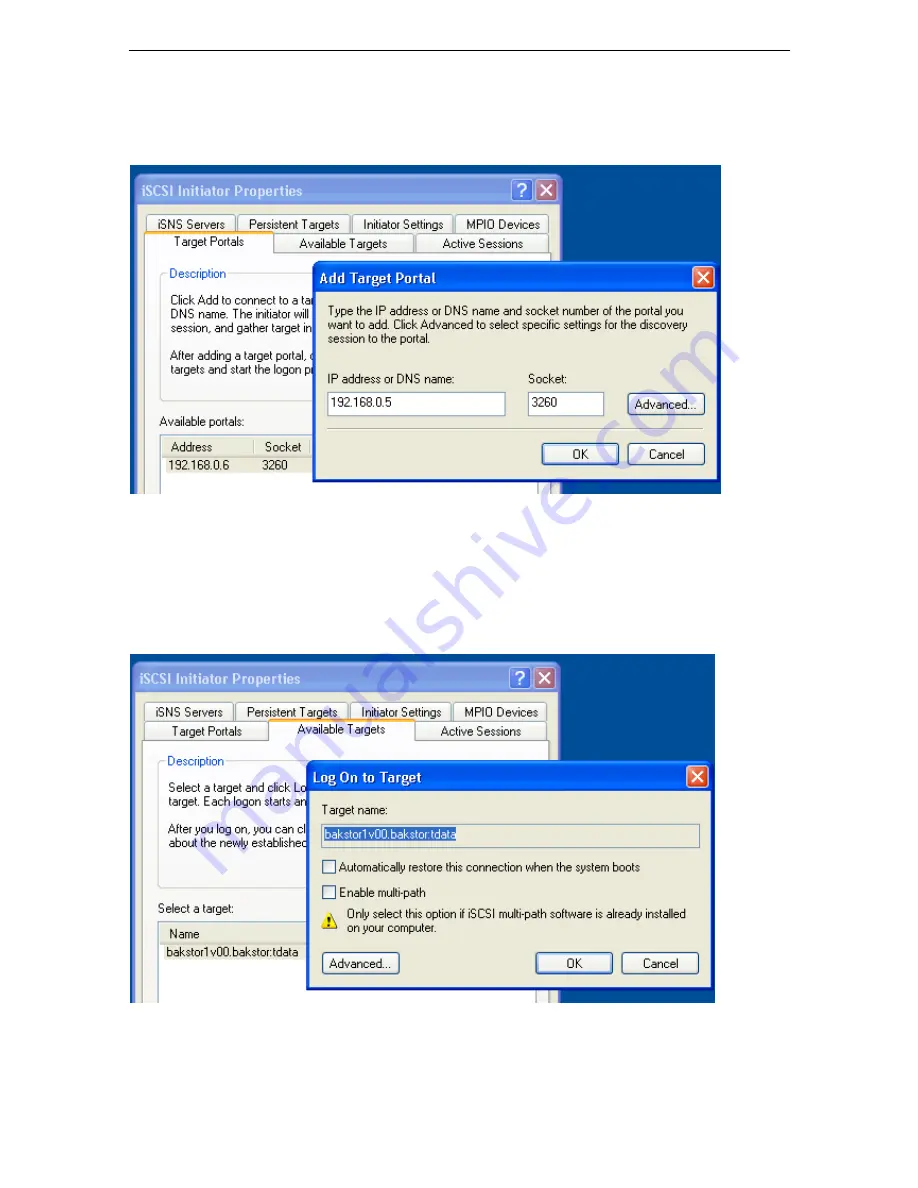
Tandberg Data
62
BakStor Installation and Administration Manual
8.2 Importing a Slice to a Windows iSCSI Initiator
1. Start the iSCSI initiator program
2. Select the “target portal” tab and add the IP address of the BakStor
3. Select the “available targets” tab and choose the desired target
4. Log On to the target


















