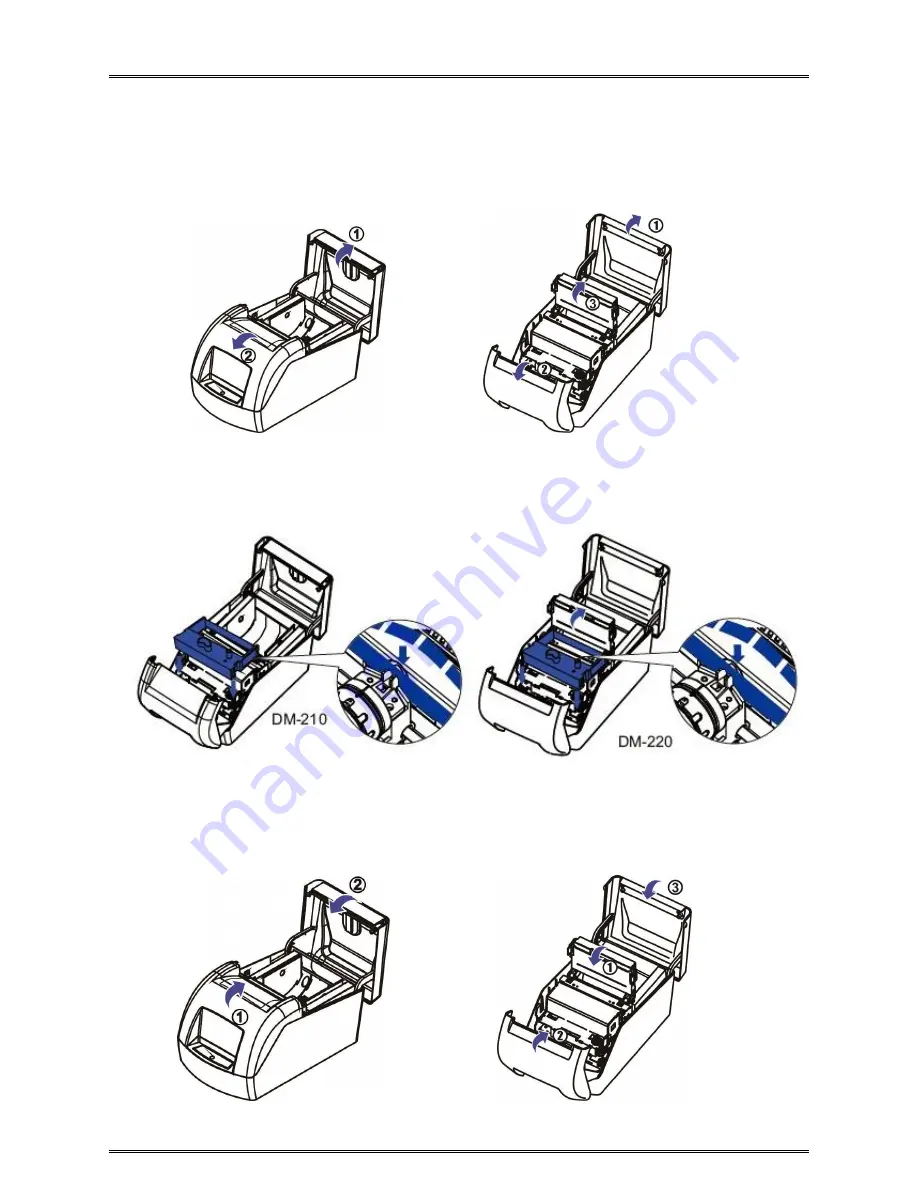
Tally Dascom DM-210/220
7
1.6 Installing Ribbon Cartridge
1. DM-210: Open the top cover and then front cover.
DM-220: Open the top cover and then front cover; turn up the cut device.
DM-210
DM-220
2. Stretch the ribbon fabric by turning the ribbon knob - pay attention to the arrow on the ribbon cartridge.
3. Insert the ribbon between the print head and the platen, and press it in until it clicks into place.
4. Turn the knob again to stretch the ribbon fabric.
5. DM-210: Close the front cover and then top cover.
DM-220: Close the cut device; close the front cover and then top cover.
DM-210
DM-220
Summary of Contents for DM-210
Page 1: ......
Page 40: ...Tally Dascom DM 210 220 28 6 2 PC437 USA Standard Europe ...
Page 41: ...Tally Dascom DM 210 220 29 6 3 PC850 Multilingual ...
Page 42: ...Tally Dascom DM 210 220 30 6 4 PC860 Portuguese ...
Page 43: ...Tally Dascom DM 210 220 31 6 5 PC863 Canadian French ...
Page 44: ...Tally Dascom DM 210 220 32 6 6 PC865 Nordic ...
Page 45: ...Tally Dascom DM 210 220 33 6 7 PC858 Euro ...
Page 46: ...Tally Dascom DM 210 220 34 6 8 PC866 Cyrillic 2 ...
Page 47: ...Tally Dascom DM 210 220 35 6 9 PC862 Hebrew ...
Page 48: ...Tally Dascom DM 210 220 36 6 10 PC737 Geek ...
Page 49: ...Tally Dascom DM 210 220 37 6 11 PC864 Arabic ...
Page 50: ...Tally Dascom DM 210 220 38 6 12 PC857 Turkish ...
















































