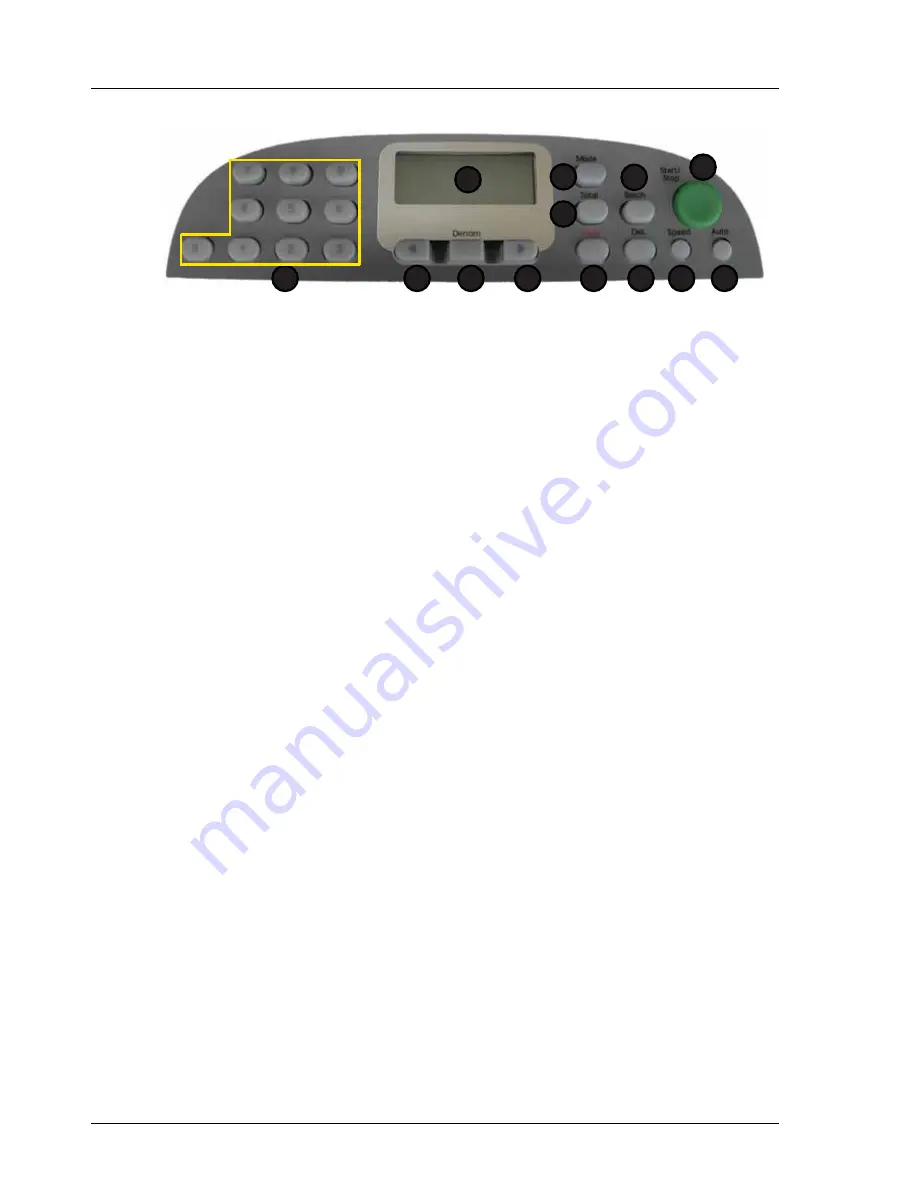
Operating Instructions
Model: EV8650
Page 34 of 62
TP05413002 Rev. 03
Copyright © 2009 by Talaris Ltd., Basingstoke (UK)
3.13
Error Codes Display
Show Error Codes
When an error is displayed, press the MODE Key to display the Error Code.
Press the arrow keys to scroll through all the reported error codes to see why the
machine has stopped.
Press MODE again to show the Stack Count (SC).
Press the MODE key to return to the normal error display.
Press START/STOP to clear the error.
Descriptions of the Display Messages can be found on page 60 in this User Guide.
For a full Error Code list, please contact your local Talaris Office.
1. Display
7. Speed
2. Total
8. Det
3. Mode
9. Clear
4. Batch
10. Right Arrow
5. Start / Stop
11. Denomination
6. Auto
12. Left Arrow
13. Numeric Keypad
1
2
5
6
7
3
8
4
9
12
10
11
13






































