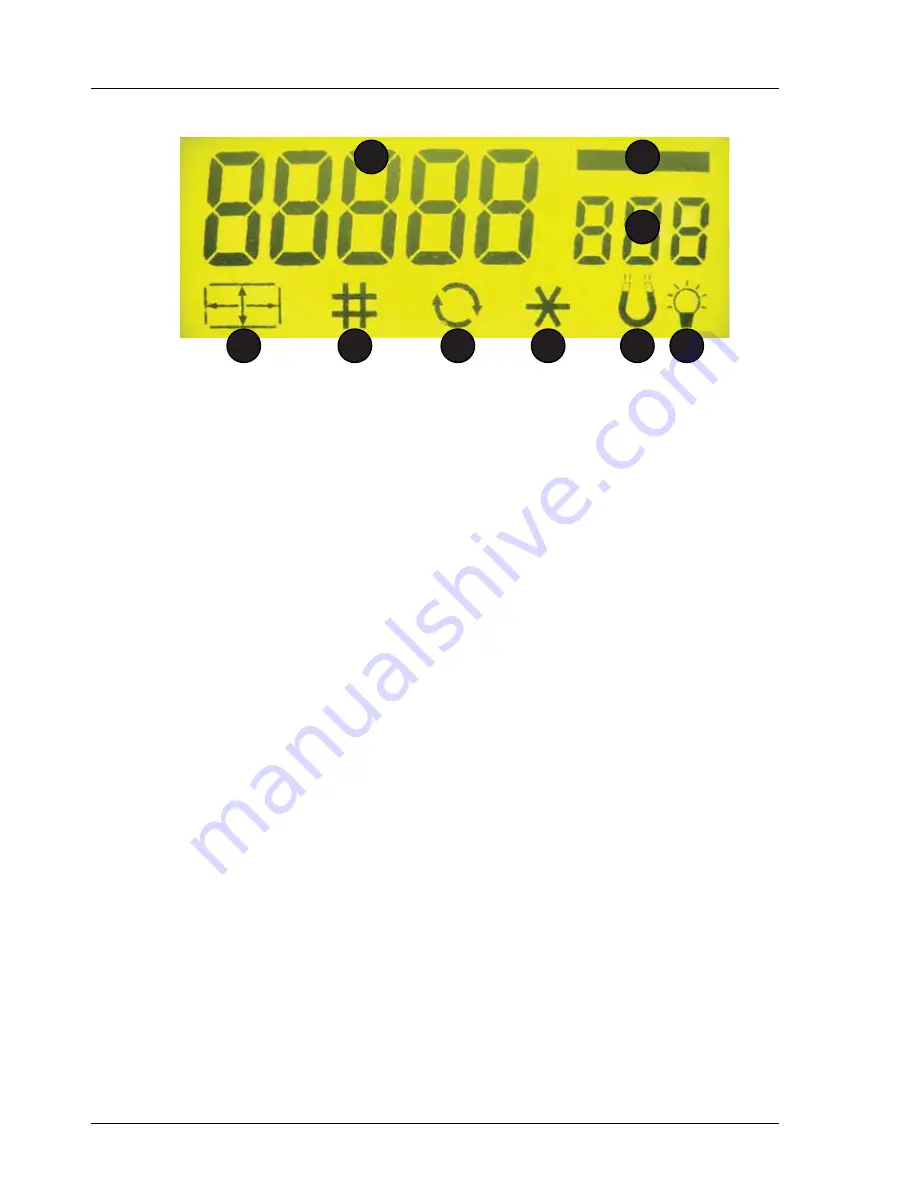
Machine Overview
Model: EV8650
Page 6 of 62
TP05413002 Rev. 03
Copyright © 2009 by Talaris Ltd., Basingstoke (UK)
2.5
Display Control Panel (Display Symbols)
1
Batch Display.
Displays note batch quantity.100 for count mode. If set to
oFF, no zeros are shown.
2
Bar.
Visible in Count and Batch mode, invisible in
Value Mode. Not shown if Batch is set to
oFF
.
3
Count Display.
Displays count and value count figures.
4
Size.
Visible if Long / Short edge detection aid is on or when
the SMDS detector is being used to denominate notes.
(Only available on selected versions).
5
CnS.
Visible if machine is on-line to a PC. (2620 Pro only)
Keypad Locked or Busy on other versions.
6
Auto Start.
Visible if auto note start is on.
7
Infra Red.
Visible if the Infra Red Detection aid is on.
(Only available on selected versions).
8
Magnetic/MTD/SMDS.
Visible if the Magnetic Detection / Metallic Thread
Detection / SMDS Detection is on.
(Only available on selected versions).
9
UV / PPD.
Visible if the Ultra Violet / Paper Property Detector is on.
(Only available on selected versions).
1
2
3
4
5
6
7
8
9









































