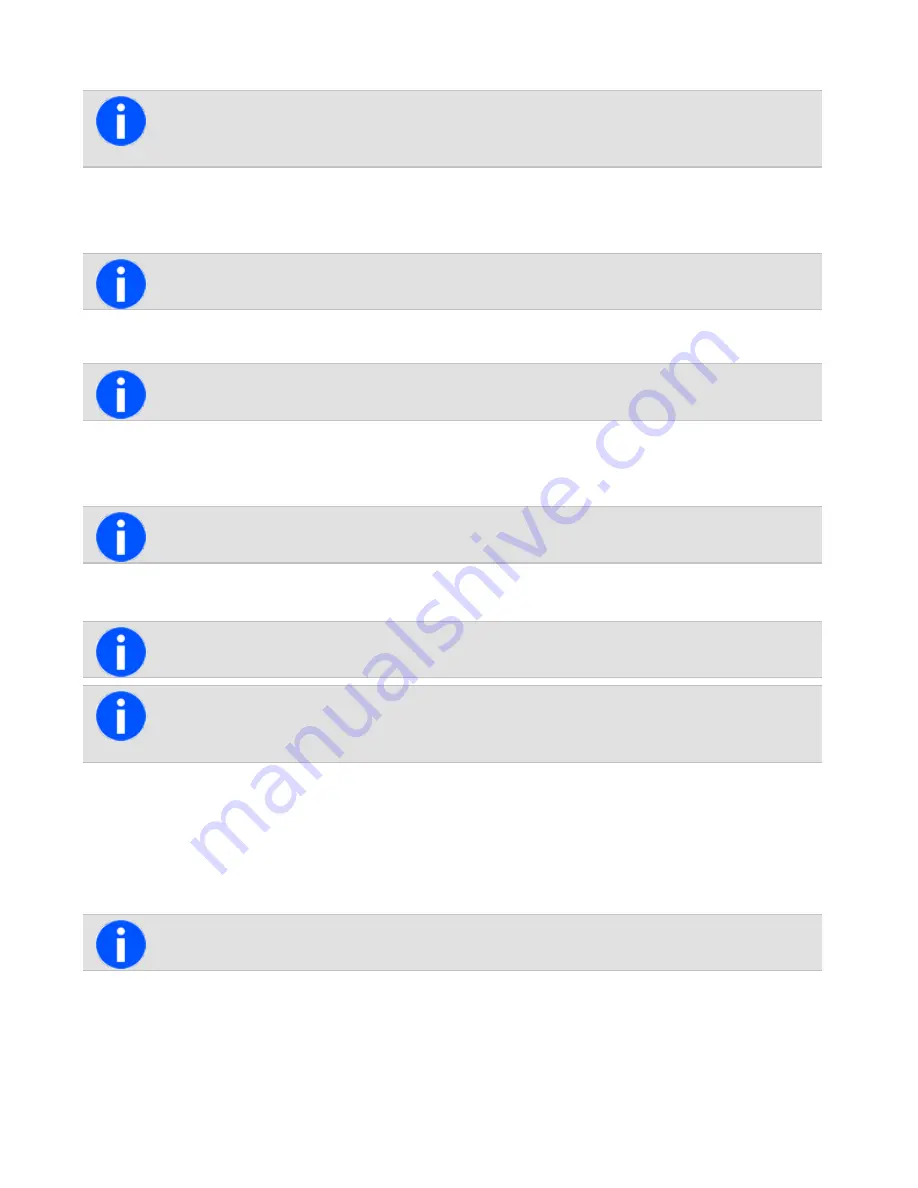
Using a function key
Depending on how DTMF patch calls are programmed, some or the following steps may not be neces-
sary.
1. Select the required channel.
2. Press the function key programmed for DTMF patch call.
The radio may send tones to capture the line.
3. Press
Send
, or press the function key a second time, to send the preset number.
There may be telephone dialing and ringing tones.
4. Proceed with the call.
5. Press
End
, or give a long press on the function key, to end the call.
The radio may send tones to release the line.
Using the Main menu
This feature is only available for radios with alphanumeric keys.
Depending on how DTMF patch calls are programmed, some or the following steps may not be neces-
sary.
1. Select the required channel.
2. Press
Menu
and select
Dial patch call
.
3. Dial the required number using the alphanumeric keys.
4. Press
Send
.
The radio may send tones to capture the line.
5. Press
Send
to send the number dialed in step "Making a DTMF Patch Call" on the previous page.
46
Tait International Ltd July 2021
















































