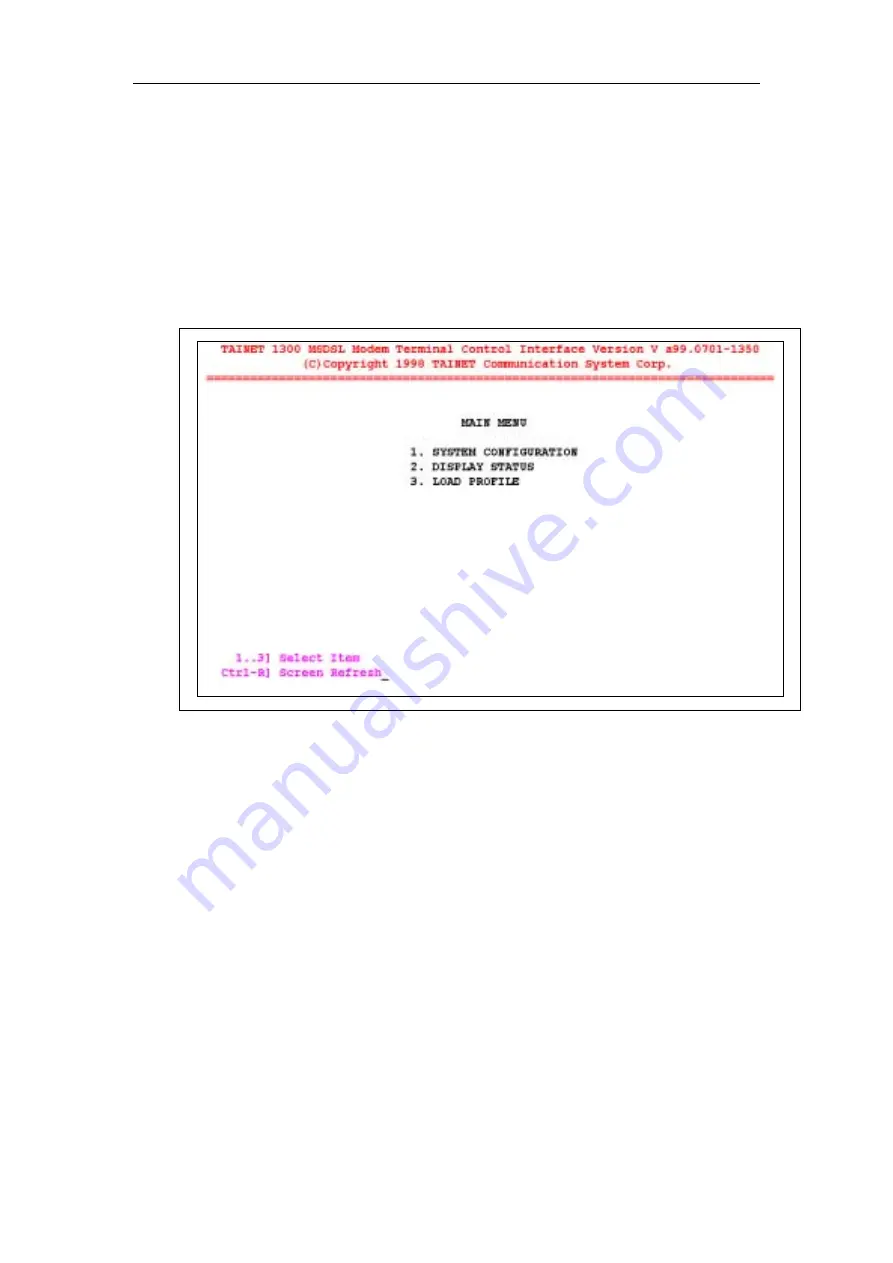
CHAPTER 5 SYSTEM TERMINAL OPERATION
3. If the PC’s COM port is not the 9-pin of the terminal cable but 25-pin one,
the user can change the adapter through correct pin assignments.
4. The main menu screen will display on the PC’s or Terminal’s Monitor if the
connection is successful. (See Figure 5-2)
5. If there is no main menu on the screen, press Ctrl-R to refresh screen.
Figure 5-2 : The main menu of the craft
42
Summary of Contents for Xstream 1300 Series
Page 2: ......
Page 6: ......
Page 12: ......
Page 37: ...CHAPTER 4 SYSTEM MENU OPERATION Figure 4 1 System Menu 25...
Page 50: ......
Page 58: ......
Page 84: ...APPENDIX TAINET COMMUNICATION SYSTEM CORP FAX 886 2 2658 3232 E MAIL sales tainet net 72...















































