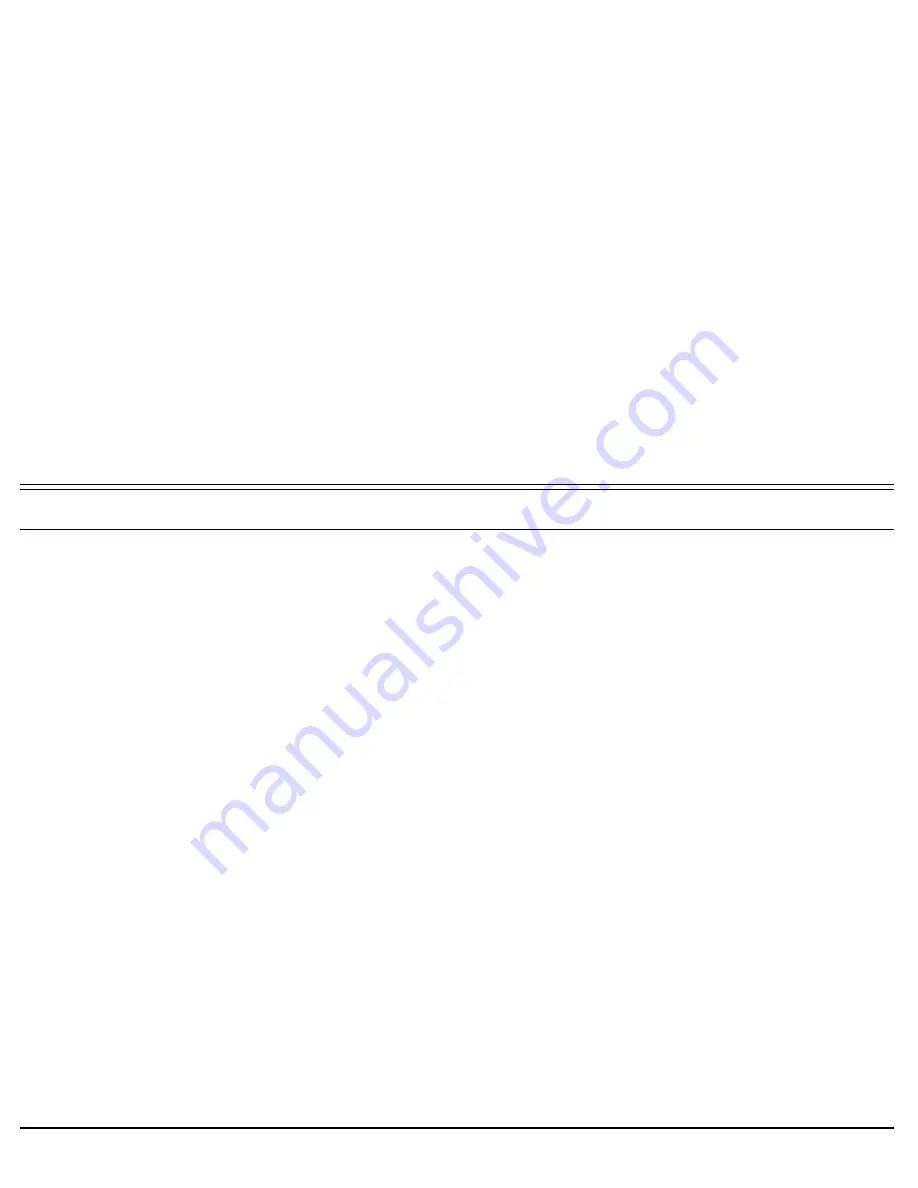
Programmable Buttons
166
T207S, T208S, T207S/NP and T208S/BL User Guide
Programmable Buttons
c. Press
OK
to end.
4. Press the left arrow key a few times to reach the “Quit Confirm:” screen.
5. Press
OK
to choose
Yes
and save your changes. If a change was made, the
Saving changes..., Please wait
message is displayed.
To dial from a programmed button:
Press the programmed button you want to use.
• If a destination number (speed dial or Coral port) is programmed, the call is immediately placed.
• If a Coral feature code is programmed, the feature is immediately activated or cancelled.
• If a phone feature is programmed:
a. Define the feature as required.
b. Press the left arrow key a few times to reach the “Quit Confirm:” screen.
c. Press
OK
to choose Yes and save your changes. If a change was made, the
Saving changes..., Please wait
message is displayed.
d. The feature is either activated or cancelled, as defined.
Button Labeling
The T207S/NP, T208S/BL, T207S and T208S includes a removable faceplate for the programmable buttons on the
phone as well as on the TEM, allowing you to label the buttons.
The DESI
Plus Labeling System is used to label the buttons on the phone. DESI Plus is a user-friendly and powerful
telephone designation strip program, which allows an office printer to quickly create labels custom-designed for various
phones.
















































