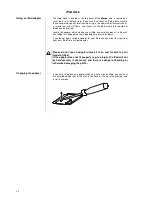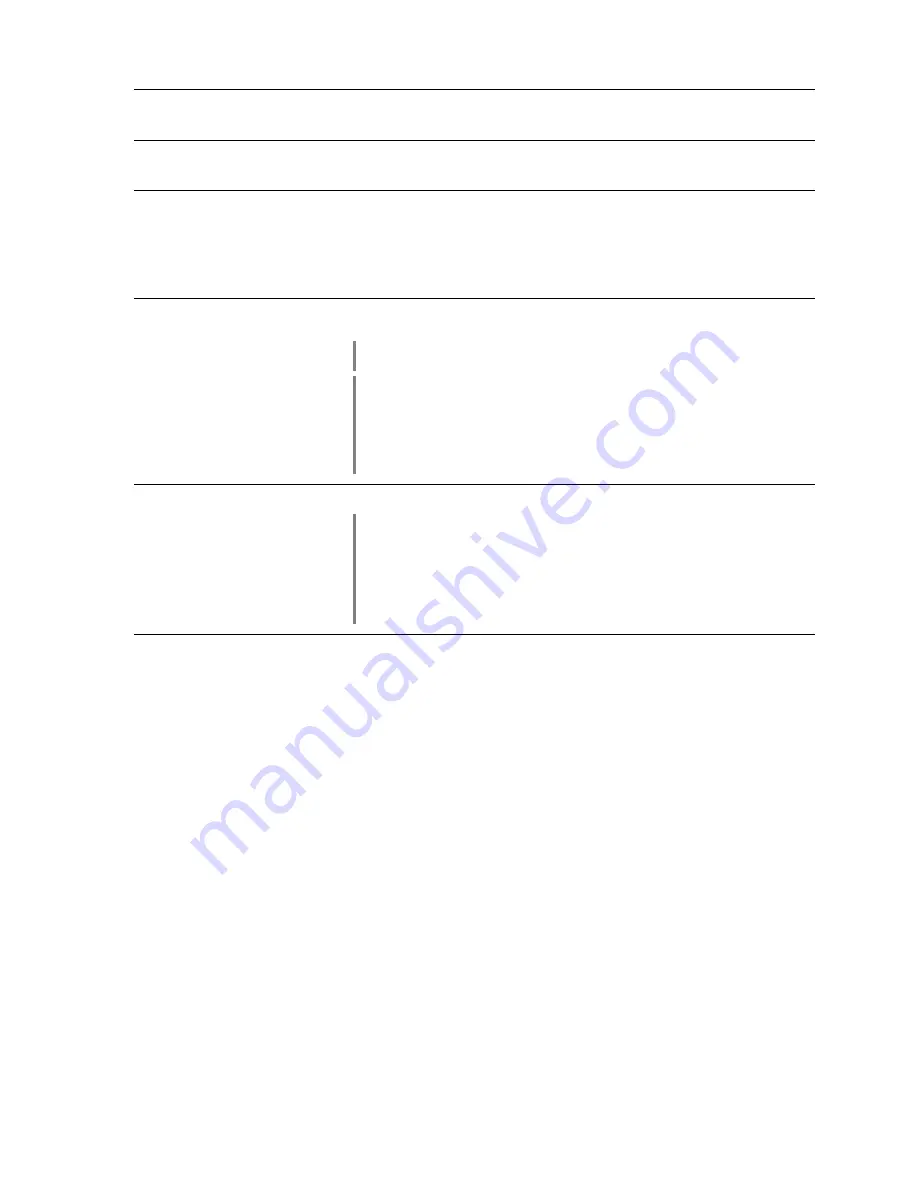
35
A1 IN
Universal analogue stereo sound input
A2 IN
Universal analogue stereo sound input
If you wish to connect a television to the
, please use this input.
VIDEO OUT
Output socket for connecting a video monitor with Composite (FBAS) signal
input.
COMPONENT
Component Video output for connecting a video monitor, which must feature a
corresponding component input. The output can supply standard or prog-
ressive video signals; progressive video signals deliver better picture quality. In
this case the monitor must be able to process progressive input signals. The
output signal can be set to standard or progressive signals in the Disc Player’s
set-up menu (see Chapter
'DVD Player Setup Menu'
).
SUB
Output socket for an active sub-woofer.
The use of a sub-woofer is optional.
If a sub-woofer is connected, it must be switched on in the Loudspeaker menu
(see Chapter
'System Settings, Loudspeaker'
).
If
no
sub-woofer is present, it is essential to disable the sub-woofer (setting
'ext. Subwoofer off'
) in the Loudspeaker menu (see Chapter
'System
Settings, Loudspeaker'
).
If the sub-woofer is not disabled in the Loudspeaker menu (see Chapter
'System
Settings, Loudspeaker'
) but no sub-woofer is connected, the low-frequency part
of the sound will be absent when music is played.
PRE OUT
Socket for external active loudspeakers (e.g.
)
-loudspeakers can be switched on automatically by the
.
This is possible because the
generates a Trigger control voltage, which
must be activated in the Loudspeaker menu (see Chapter
'System Settings,
Loudspeaker'
).
Other types of loudspeaker connected to these sockets should be fitted with an
automatic power-on circuit. If not, you will have to switch them on and off
manually.
SC
LINK
Socket for connecting
Talis series active loudspeakers, or active
sub-woofers with an
SC
LINK
input socket. The TALIS speakers and sub-woofer
are switched on and off automatically via the
SC
LINK
control signals.
The
SC
LINK
socket can also be used for software updates to the
.