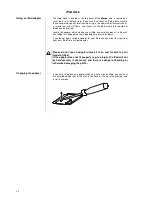28
Operating the Streaming Client
General Information on
the Streaming Client
The
includes what is known as a 'Streaming Client'. This is a new
class of playback devices for media content, providing a means of playing
music which is stored on a vast variety of sources. These sources may be an
iPod or a USB hard disc connected directly to the
, but they may also be
thousands of miles away (e.g. Internet radio station). The Streaming Client can
access such remote sources via a home network and the Internet.
The network configuration is explained in the Chapter
'Network Con-figuration'
.
The
Streaming Client can access the following sources:
Local sources
(
direct connection
)
Remote sources
(
via home network or Internet
)
USB memory sticks and
USB hard discs
Internet radio
NAS server (with UPnP-AV server)
PC (with UPnP-AV server)
The media content formats which the
can reproduce are very wide-
ranging, and extend from compressed formats such as MP3, WMA, AAC and
OGG Vorbis to high-quality non-compressed data formats such as FLAC and
WAV, which are thoroughly audiophile in nature. A full listing of all possible
data and playlist formats is included in the Specification, which you will find in
the Appendix to these instructions.
Since virtually no read or data errors occur when electronic memory media are
accessed, the potential reproduction quality is even higher than that of CD. The
quality level may even exceed that of SACD and DVD-Audio.
Select Lists
The music content to be played is chosen from Select Lists. These lists are
operated using the navigation buttons (cursor buttons) which you will find on
the remote control handset and on the front panel. All content can be accessed
via the main menu. Internet Radio in particular offers a huge number of
stations, which can result in long searches or periods of navigation. We
therefore recommend that you store your preferred stations in a
Favourites
List
, as this makes them easy and fast to access, with no protracted searching.
It is also possible to store Internet radio stations as
Presets
, just as you do with
normal radio; they can then be called up directly just by entering a number.
The media content can be listed according to various criteria - Internet radio
stations e.g. by country of origin, genre or alphabetical, music from media
servers e.g. by artiste, album, track, genre, etc.
The exact form of the displayed list and the preparation of the content also
depend to a large extent on the capabilities of the server, i.e. the full facilities of
the
cannot be exploited with all servers or media. You may therefore
find that in many cases not all the functions described in these instructions can
be used.