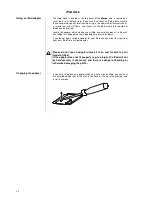24
General Setup Menu
Disc lock
Not all discs are categorised or coded by the manufacturer regarding their
suitability for young persons. You can prevent playback of specific DVDs by
blocking them, or alternatively release the DVD for viewing, disregarding its
category.
If you block a disc, you will be asked to enter your password (PIN) before
playback. Without the password the machine will not play the disc.
To set a password see the Chapter ‘Preferred settings / Password’.
Programs
You can play the contents of the disc in your own desired sequence by
programming the order of the tracks to be played.
In this menu point you can create your own playback program for the disc in the
drawer.
You can program the desired tracks in the desired sequence under the point
‘
INPUT
’; up to twenty tracks can be stored.
OSD Language
In this menu point you can set the language to be used for the disc player’s
Player Setup Menu.
Screen saver
The screen saver helps to prevent damage to your television screen. If the
screen saver is switched on, the TV screen will be switched off after a while if
playback has been stopped or paused.
Audio-Setup Menu
Night mode
When night mode is switched on, sound is reproduced with a reduced dynamic
range.
The result is that loud passages are reproduced more quietly. The ‘night mode’
is particularly useful when you wish to avoid disturbing neighbours or other
people in your house with loud sound special effects in films.