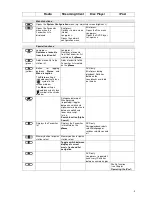14
Alarm Timer
The machine features an integral Timer module which is capable of switching
the
on with a selectable source at a programmable time (alarm clock).
Selecting an alarm timer in the Alarm Timer menu switches the function on and
activates it. The active alarm timer is indicated by a constantly glowing LED
above the
button.
You can now switch the
off. The
will switch itself on at the pre-
set time for as long as the LED above the
button is lit.
Alarm function
- with automatic power-off
If the Timer is active, the
switches itself on at the programmed alarm
time.
Once switched on, the LED above the
flashes.
The
automatically switches itself off again one hour after the alarm is
trig-gered, unless the alarm has already been disabled during this hour.
If you disable the alarm function with a long press on the
button, the
LED ceases to flash. In this state the Timer does
not switch itself off
auto-
matically after an hour! If you want to switch the machine off, you must do so
manually.
Switching the Timer off
A brief press on the
button calls up the Alarm Timer menu, where the
timer can then be disabled.
A brief press on the
button calls up the Alarm Timer menu even when
the machine is switched off; you can then make any changes you like without
having to switch the system on beforehand.
Alarm Timer menu
Calling up and operating the
menu
•
A brief press on the
button on the front panel calls up the menu.
•
When you open the menu, you will hear the currently set alarm source at the
currently set alarm volume.
The screen displays the following Select points:
•
Use the
/
to select a point in the menu.
•
If you wish to change a selected menu point, first press the
button,
and then use the
/
buttons to alter the value.
•
To accept the setting once you have altered the value, press the
button again.
•
If you wish to quit
without
accepting an alteration you have made, press the
button at any time.
•
Press the
button on the front panel again to leave the menu.
Menu point
Alarm select
In this menu point you can select whether the machine is to be switched on
automatically, and using which alarm.
Menu point
Set Alarm Time
Manual alarm time setting for the currently active alarm. Any change you make
at this point takes place slowly at first; holding the button pressed in increases
the rate of change.