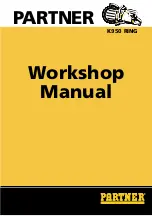机床产品
/Machine Tool Products
–
60CA/60CB Simple-Type Wood Cutting Machine Operation Manual
Fenu and System Introduction
–
•
e.
•
•
f.
•
•
•
•
•
•
•
•
•
•
•
•
•
•
•
•
•
•
•
•
•
•
The value of where the cursor is located will be set as the "input value".
Incremental input
Press
【
I
】
and press
【
Enter
】
.
The value of where the cursor is located will be set as "input value" + "current cursor
value".
Measure input
Press F2 Set Tool Length
→
F2 Set Tool Mach. Coord., the tool length compensation value
of where the cursor is located will be set as current Z-axis "machine coordinate" value.
(valid version from 2.2.0)
Press F2 Set Tool Length
→
F3 Set Tool Rel. Coord., the tool length compensation value of
where the cursor is located will be set as current Z-axis "relative coordinate" value. (valid
version from 2.2.0)
Clear Z Coord.
Path
F3 Offset/Setting
→
F2 Tool Set
→
F2 Set Tool Length
→
F1 Clear Z Coord.
Function
Clear the current Z-axis relative coordinate value.
Tool No.
Path
F3 Offset/Setting
→
F2 Tool Set
→
F7 Tool No.
Function
Please refer to chapter 3.4.4 for details.
Tool Life Manag.
Path
10+8 key: (Right column) Offset/Set
→
F2 (Tool Set)
→
F8 (Tool Life Manag).
8 key: F3 Offset/Setting
→
F2 Tool Set
→
F8 Tool Life Manag.
5 key: F3 Offset/Setting
→
F2 Tool Set
→
F5 Tool Life Manag.
Function
Please refer to chapter 3.4.5 for details
4.7.5 Tool Tip Measure
Command
F3 Offset/Setting
→
F3 Tool Tip Measure
G3 Offset/Setting
→
F3 Tool Tip Measure
Function
When the machine is equipped with tool presetting and measuring machine, users can move the
machine table to the measuring machine location to measure tool tip through parameter setting.
Under different conditions, here are four methods
-Single tool, single workpiece
-Single tool, multi workpiece
-multi tool, multi workpiece
-5-axis (need to turn on Option12 or Option13)
-Refer to chapter 3.4.3