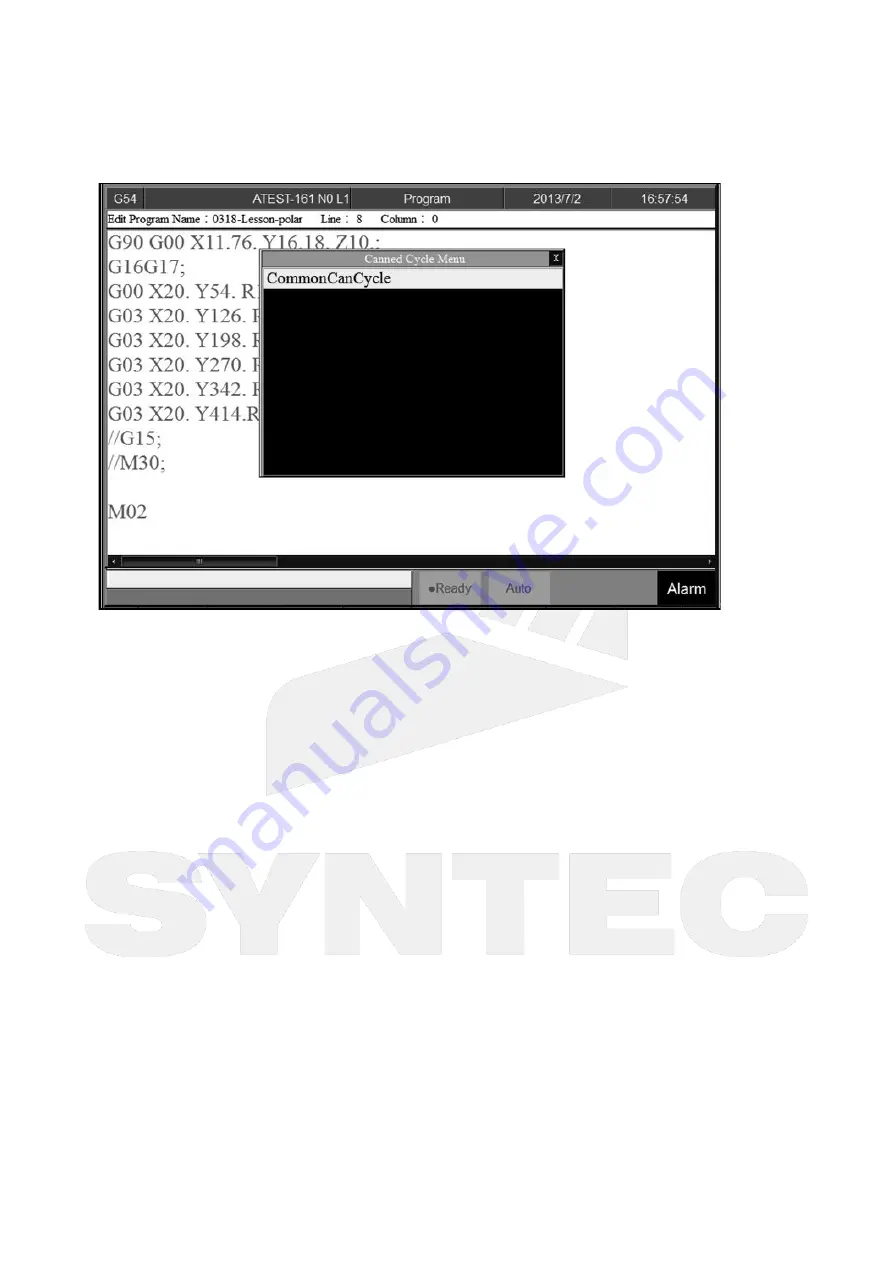
机床产品
/Machine Tool Products
–
60CA/60CB Simple-Type Wood Cutting Machine Operation Manual
Fenu and System Introduction
–
•
•
•
•
•
•
•
•
•
•
•
•
•
•
•
•
•
4.6.4 Can Cycle
Command
5 Buttons type: F2 Program
→
Next
→
F1 Can Cycle
8 Buttons type: F2 Program
→
F4Can Cycle
Function
Because SYNTEC system provides many kind of G code and different G code has each function.
When editing the program, this function can help user to edit G code easily.
Insert Cycle
Command
5 buttons type: F2 Program
→
Next
→
F1 Can Cycle
→
F1 Insert Cycle
8 buttons type: F2 Program
→
F4 Can Cycle
→
F1 Insert Cycle
Function
Insert the required G code.
Operation Method
Under the program edit mode, move the cursor to the desired location and press
「
Insert
Cycle
」
.
Follow the instruction and press
「
OK
」
, the desired G code will insert into the next line of
current cursor.
Edit Cycle
Command
5 buttons type: F2 Program
→
Next
→
F1 Can Cycle
→
F2 Edit Cycle
8 buttons type: F2 Program
→
F4 Can Cycle
→
F2 Edit Cycle
Function






























