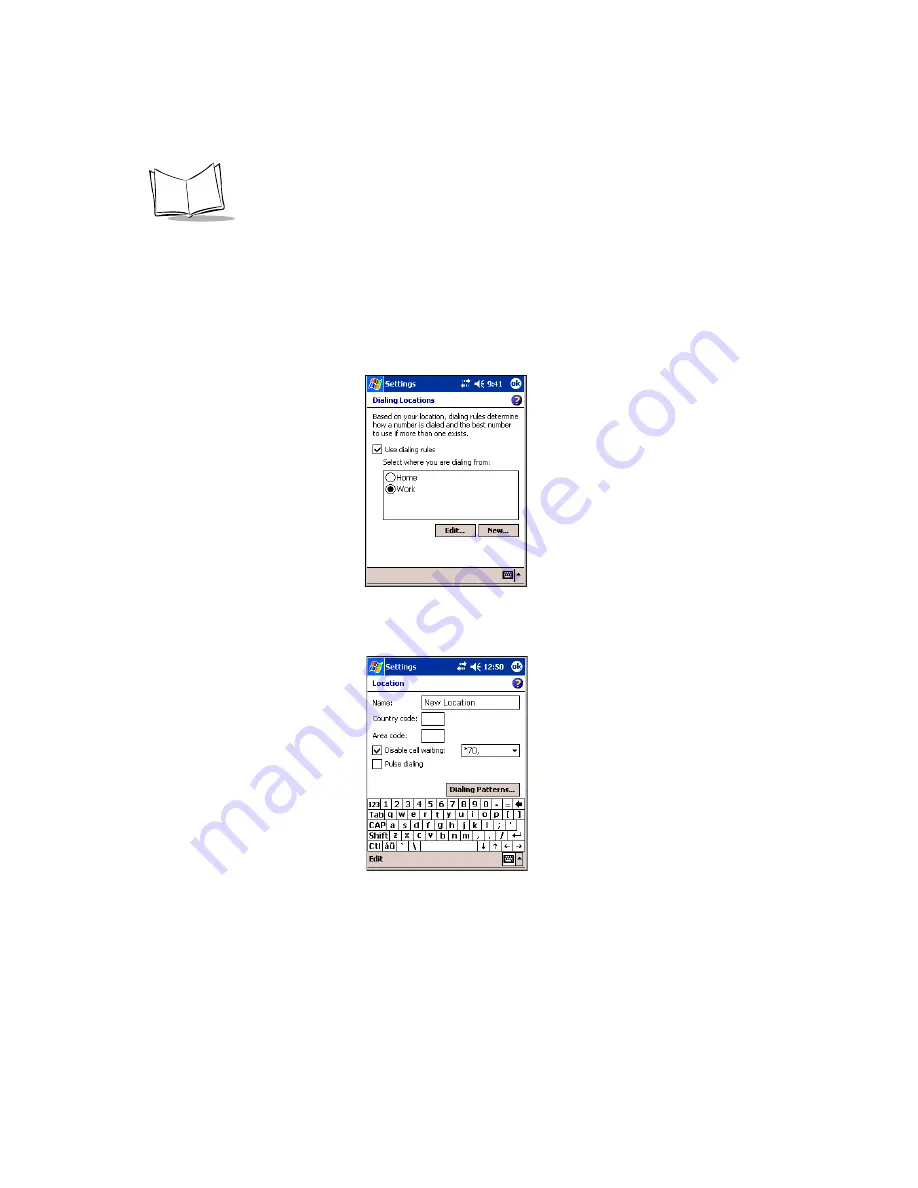
4-26
PDT 8000 Series with Windows
®
Mobile 2003 Software for Pocket PCs Product Reference Guide
With a modem connection, you can use ActiveSync to synchronize data between your
terminal and host computer (see
on page 4-28) or you can connect to the
Internet (see
Setting Up a Frequently ‘Dialed From’ Connection
1.
On the Connections/Advanced tab (see
), tap Select Location to set up
the location from which calls are made.
2.
Tap the Use dialing rules check box.
3.
Select an existing radio button (e.g., Home or Work) and tap Edit... to modify the
selection, or tap New... to add a new location.
4.
In the Name: text box, enter the name of the location from which you are dialing.
5.
In the Country code: text box, enter the appropriate country/region code for dialing,
if applicable. The modem defaults to operation with US telephone networks.
Summary of Contents for PDT 8000
Page 1: ...Product Reference Guide PDT 8000 Series with Windows Mobile 2003 Software for Pocket PCs...
Page 2: ......
Page 12: ...x PDT 8000 Series with Windows Mobile 2003 Software for Pocket PCs Product Reference Guide...
Page 20: ...xviii PDT 8000 Series with Windows Mobile 2003 Software for Pocket PCs Product Reference Guide...
Page 92: ...2 36 PDT 8000 Series with Windows Mobile 2003 Software for Pocket PCs Product Reference Guide...
Page 94: ...3 2 PDT 8000 Series with Windows Mobile 2003 Software for Pocket PCs Product Reference Guide...
Page 102: ...4 2 PDT 8000 Series with Windows Mobile 2003 Software for Pocket PCs Product Reference Guide...
Page 150: ...4 50 PDT 8000 Series with Windows Mobile 2003 Software for Pocket PCs Product Reference Guide...
Page 152: ...5 2 PDT 8000 Series with Windows Mobile 2003 Software for Pocket PCs Product Reference Guide...
Page 170: ...5 20 PDT 8000 Series with Windows Mobile 2003 Software for Pocket PCs Product Reference Guide...
Page 172: ...6 2 PDT 8000 Series with Windows Mobile 2003 Software for Pocket PCs Product Reference Guide...
Page 188: ...6 18 PDT 8000 Series with Windows Mobile 2003 Software for Pocket PCs Product Reference Guide...
Page 190: ...7 2 PDT 8000 Series with Windows Mobile 2003 Software for Pocket PCs Product Reference Guide...
Page 196: ...7 8 PDT 8000 Series with Windows Mobile 2003 Software for Pocket PCs Product Reference Guide...
Page 198: ...8 2 PDT 8000 Series with Windows Mobile 2003 Software for Pocket PCs Product Reference Guide...
Page 210: ...9 2 PDT 8000 Series with Windows Mobile 2003 Software for Pocket PCs Product Reference Guide...
Page 240: ...10 2 PDT 8000 Series with Windows Mobile 2003 Software for Pocket PCs Product Reference Guide...
Page 268: ...10 30 PDT 8000 Series with Windows Mobile 2003 Software for Pocket PCs Product Reference Guide...
Page 270: ...11 2 PDT 8000 Series with Windows Mobile 2003 Software for Pocket PCs Product Reference Guide...
Page 276: ...12 2 PDT 8000 Series with Windows Mobile 2003 Software for Pocket PCs Product Reference Guide...
Page 306: ...13 2 PDT 8000 Series with Windows Mobile 2003 Software for Pocket PCs Product Reference Guide...
Page 340: ...B 26 PDT 8000 Series with Windows Mobile 2003 Software for Pocket PCs Product Reference Guide...
Page 358: ...D 4 PDT 8000 Series with Windows Mobile 2003 Software for Pocket PCs Product Reference Guide...
Page 374: ......
Page 375: ......






























